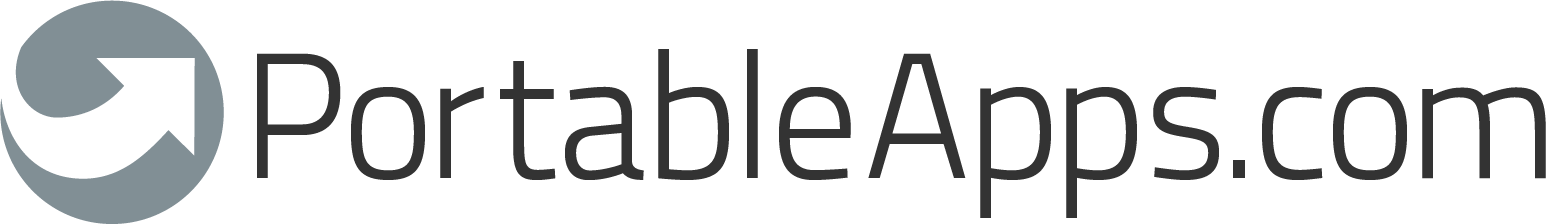ShareX
软件描述
开源屏幕捕捉与文件共享工具,具备录制、编辑和标注功能。支持4K分辨率、暗色模式、主题设置、离线使用,提供轻量级、无广告、不追踪用户数据的体验。
官方网站
访问软件的官方网站了解更多信息
官方认证
getsharex.com
安全链接HTTPS
什么是 ShareX?
ShareX 是一款免费开源程序,可让您一键捕获或录制屏幕上的任何区域,并立即分享。它还支持将图片、文本或其他类型文件上传至您所选择的多种托管平台。
主要功能
✓ 可自定义的✓ 轻量级✓ 主题支持✓ 注重隐私✓ 屏幕录制✓ 无广告✓ 捕获视频✓ 截图OCR✓ 编辑截图✓ 内置图像编辑器✓ 分享视频✓ 离线工作✓ GIF 录制✓ 热键支持✓ 录制视频✓ 分享截图✓ 无需注册✓ 内置编辑器✓ 图像标注✓ 视频屏幕捕获✓ OCR✓ 二维码阅读器✓ 上传截图✓ 便携式✓ 直接上传文件✓ 颜色选择器✓ 深色模式✓ 无追踪✓ 全页截图✓ 二维码生成器✓ 标注截图✓ 内置颜色选择器✓ 支持 4K✓ 批量编辑✓ 脚本支持✓ 集成文件共享✓ 自动上传✓ 视频上传✓ 实时视频录制✓ 视频转换器✓ WebP 支持✓ 即时编辑截图✓ 图像合并✓ 图像转文本✓ 校验和验证✓ 照片效果✓ 水印图像✓ 直接上传至YouTube✓ 内置视频转换器✓ 将视频转换为动态GIF✓ 上传图片✓ 二维码识别✓ 数据导出/导入
🔄 替代方案
248 个选择一个简单的工具,可捕获屏幕像素的短视频片段和扬声器声音(回放音频)。VClip 支持多种输出格式(MP4、WEBM、OGG、AVI、GIF),并提供三种帧率选项(15、25、30)。

Window Clippings
窗口剪辑是一款截图应用,可捕获完整的Aero玻璃和阴影界面。您可以快速轻松地捕捉窗口、菜单或自由形状选择的截图。

mac2imgur
mac2imgur - 一款简单的Mac应用程序,旨在快速轻松地将图片和屏幕截图上传至Imgur

PrintKey-Pro
PrintKey-Pro 是一款屏幕捕获程序,只需按下 Print Screen 键(或您配置的其他键),即可捕获整个屏幕或其中任意部分。

Scup
轻松将截图或文件上传至FTP服务器,并将其URL地址复制到剪贴板。

WonderWebware Screen Capturer
★3
这只是一个屏幕截图小工具,仅此而已。 如果你不知道如何使用系统功能进行截图,请使用这个工具 :-)。
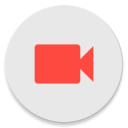
WebMCam
实时捕获画面并保存为 WebM 格式。