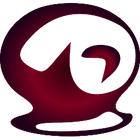recordMyDesktop
软件描述
recordMyDesktop 是 GNU/Linux 平台上的桌面会话录制工具,旨在易于使用,同时在核心任务上也高效可靠。因此,该程序分为两部分:一个简单的命令行工具,用于完成捕获和编码的基本任务,以及一个……
官方网站
访问软件的官方网站了解更多信息
recordmydesktop.sourceforge.net
什么是 recordMyDesktop?
recordMyDesktop 是一款适用于 GNU/Linux 的桌面会话录制工具,旨在易于使用的同时,也能高效完成其核心任务。因此,该程序分为两部分:一个简单的命令行工具,用于执行捕获和编码的基本任务;以及一个以易用方式展示程序功能的界面。命令行工具(本质上即 recordMyDesktop)采用 C 语言编写,同时提供两个前端界面,分别使用 Python 与 pyGtk(gtk-recordMyDesktop)及 PyQt4(qt-recordMyDesktop)开发。
recordMyDesktop 仅使用开放格式生成文件,视频采用 Theora 格式,音频采用 Vorbis 格式,均封装在 OGG 容器中。
🔄 替代方案
119 个选择BSR Screen Recorder captures video, sound, and pictures of anything you see on your screen and records to AVI (Standard Video Format), SWF (Flash File), WMV (Windows Media Video), and EXE (Executable File). Any portion of the screen can be selected for recording.
Shot Management - Copernicus doesnt just take screenshots, its a virtual photo gallery too. Take as many pictures as you like, then save them one at a time or all at once. Copernicus is perfect for taking many screenshots.

SCREEN2EXE
SCREEN2EXE is a free utility designed in order to create instant screen demos with the highest compression ratio in the world!
FlashDemo Screen Recorder captures all screen activity from your Windows Desktop in real time and publishes as a Flash movie. Perfect for creating online tutorial, training & support videos, E-Learning material.