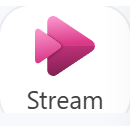Microsoft Stream for Sharepoint
软件描述
Stream is a recording tool for Microsoft Sharepoint users. https://stream.office.com.
官方网站
访问软件的官方网站了解更多信息
stream.office.com
什么是 Microsoft Stream for Sharepoint?
Information from : https://support.microsoft.com/en-us/office/learn-more-about-stream-on-sharepoint-cf4c10c8-5ed3-4229-9e2a-60d31b31575d Stream (on SharePoint) is an intelligent video experience that empowers you to record, upload, discover, share, and manage video just as you would any other file. Video is like any other document. It seamlessly integrates with apps across Microsoft 365, so you get the same experience no matter where you add or engage with video content. To try out the experience, go to: Worldwide (standard multitenant) & Government GCC: https://stream.office.com Government GCC High: https://www.office365.us/launch/stream?auth=2 DoD: https://www.ohome.apps.mil/launch/stream?auth=2 With Stream, users can: Upload video or audio files to SharePoint, Teams, or OneDrive just like any other file. Find and get back to recent videos, ones shared with you from the Stream start page in Office. Generate a transcript and closed captions for the language spoken in a video in SharePoint, Teams, or OneDrive. Ask questions, get summaries and insights with Copilot in Stream based on the video transcript. Add chapters, letting a viewer jump right to the part of the audio/video file they want. Collaborate with comments, just like with any other Microsoft 365 document. Add custom thumbnails, titles, and descriptions. Share videos with others, including external partners or guests, just like you share any other file. Feature and embed playable videos in Pages, sites, portals in SharePoint Tabs in Microsoft Teams In applications throughout Microsoft 365 via Teams chat messages, posts in Viva Engage, emails in Outlook, slides in PowerPoint, documents in Word, components & pages in Loop, boards in Whiteboard, pages in Sway, or in a question in Forms. Get analytics to know how your viewers are watching. Search for videos from anywhere there is a search box in Microsoft 365.
🔄 替代方案
45 个选择Record full screen or customized areas with webcam options. Annotate in real time, highlight cursor actions, and record both system and voiceover audio. Ideal for creating instructional videos, webinars, and presentations. Free for personal use, compatible with PCs.

NDI Tools
NDI Tools by NewTek streamlines video production with its suite of software. Transmitting high-quality video over Ethernet, it includes Studio Monitor for real-time viewing, Scan Converter for screen capture, Virtual Input for software integration, and VLC Plugin for media player support.
Glitch is a powerful multistreaming platform that empowers creators with seamless editing, content optimization, and audience engagement tools.
Capture, stream and share your greatest moments and gaming wins with Radeon ReLive. Modify settings quickly, conveniently, and play seamlessly with the easily accessible in-game toolbar. Express yourself in bold new ways with custom scene layouts.