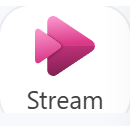Microsoft Stream for Sharepoint
软件描述
Stream is a recording tool for Microsoft Sharepoint users. https://stream.office.com.
官方网站
访问软件的官方网站了解更多信息
stream.office.com
什么是 Microsoft Stream for Sharepoint?
Information from : https://support.microsoft.com/en-us/office/learn-more-about-stream-on-sharepoint-cf4c10c8-5ed3-4229-9e2a-60d31b31575d Stream (on SharePoint) is an intelligent video experience that empowers you to record, upload, discover, share, and manage video just as you would any other file. Video is like any other document. It seamlessly integrates with apps across Microsoft 365, so you get the same experience no matter where you add or engage with video content. To try out the experience, go to: Worldwide (standard multitenant) & Government GCC: https://stream.office.com Government GCC High: https://www.office365.us/launch/stream?auth=2 DoD: https://www.ohome.apps.mil/launch/stream?auth=2 With Stream, users can: Upload video or audio files to SharePoint, Teams, or OneDrive just like any other file. Find and get back to recent videos, ones shared with you from the Stream start page in Office. Generate a transcript and closed captions for the language spoken in a video in SharePoint, Teams, or OneDrive. Ask questions, get summaries and insights with Copilot in Stream based on the video transcript. Add chapters, letting a viewer jump right to the part of the audio/video file they want. Collaborate with comments, just like with any other Microsoft 365 document. Add custom thumbnails, titles, and descriptions. Share videos with others, including external partners or guests, just like you share any other file. Feature and embed playable videos in Pages, sites, portals in SharePoint Tabs in Microsoft Teams In applications throughout Microsoft 365 via Teams chat messages, posts in Viva Engage, emails in Outlook, slides in PowerPoint, documents in Word, components & pages in Loop, boards in Whiteboard, pages in Sway, or in a question in Forms. Get analytics to know how your viewers are watching. Search for videos from anywhere there is a search box in Microsoft 365.
🔄 替代方案
45 个选择录制整个屏幕或自定义区域,并支持摄像头选项。实时标注,高亮光标操作,并同时录制系统音频和旁白音频。适用于制作教学视频、网络研讨会和演示文稿。个人使用免费,兼容PC。

NDI Tools
NDI Tools by NewTek streamlines video production with its suite of software. Transmitting high-quality video over Ethernet, it includes Studio Monitor for real-time viewing, Scan Converter for screen capture, Virtual Input for software integration, and VLC Plugin for media player support.
Glitch is a powerful multistreaming platform that empowers creators with seamless editing, content optimization, and audience engagement tools.
使用Radeon ReLive捕捉、直播并分享您的精彩时刻与游戏胜利。通过易于访问的游戏内工具栏,快速便捷地调整设置,无缝畅玩。借助自定义场景布局,以全新大胆的方式展现自我。