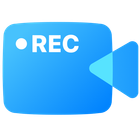PasteKit

PasteKit
软件描述
With PasteKit, just record then paste video, images, sound directly into your audio/video editing software. Works out-of-the-box, no extra setup needed.
官方网站
访问软件的官方网站了解更多信息
www.kloytools.com
什么是 PasteKit?
Welcome to PasteKit — the Ultimate Recorder for Creatives. Modelled after the needs of video editors and content creators, PasteKit makes it blazing fast for you to capture and use what you see or hear on your Mac. As an app that primarily sits in the background, you can now easily record sound (system sound, microphone, etc.), video, and screenshots in a simple, all-in-one solution. And not only that -- with PasteKit, anything you record is then automatically copied to the clipboard so you can paste your recording anywhere you’d like (for example: Final Cut, Premiere Pro, Ableton Live, Logic, etc). Want to take an image snippet of something you see on your screen? Easy, just:
Select the screen area you want to capture by clicking and dragging Release your mouse, then paste directly into your application with Cmd-V
What about video?
Adjust your recording frame as needed Use hotkeys to start and stop recording Instantly paste your video with Cmd-V
Sound?
Hit the hotkeys to start capturing sound Press again to stop Paste with Cmd-V
———— FEATURES ————
Record, copy and paste sound/video/images Record system sound, any audio/microphone input, or both Record media with the app minimized; monitor recording status through color changes in the menu bar icon Play, navigate and drag-and-drop your media from the track view Record sound in a .m4a or .wav format, videos in a .mp4 format, or images in a .png or .jpeg format Custom filename when saving media Custom hotkeys to start/stop recording Enable sound indicator when starting/stopping recording Choose custom directories for your media
Try all of this for yourself -- PasteKit is FREE to try for 7 days, and a one-time payment unlocks lifetime access.
🔄 替代方案
53 个选择Free Screen Video Recorder 是一款小巧但功能齐全的屏幕视频录制和截图工具,可轻松录制屏幕活动并捕获屏幕上的任何内容,包括窗口、对象、菜单、整个屏幕以及矩形区域。
Kingshiper 屏幕录制器 for Mac 是一款功能强大且易于使用的软件工具,专为在您的 Mac 上捕获屏幕活动而设计。它提供多种录制模式,您可以选择一种以开始录制,满足您的特定需求。
HyperCam v2 是一款视频捕获软件,可直接从您的显示器录制 AVI 电影(屏幕录像),适用于软件演示、软件培训、演示、教程以及娱乐!HyperCam 支持文字注释、声音和屏幕备注(非常适合创建自动化的软件……