Photo Scan

Photo Scan
软件
软件描述
Photo Scan lets you extract text from Images or Photos very easily and efficiently!
官方网站
访问软件的官方网站了解更多信息
www.definestudio.in
什么是 Photo Scan?
Photo Scan lets you extract text from Images or Photos very easily and efficiently! We believe that it can help you in many scenarios like you want to copy number or very long Important text from a photo which is difficult to write? With Photo Scan you now just open your photo and it will give you the Text which is in your Photo and then you can do anything you want to do, like saving it to a document, copy, share etc. Photo Scan is a beautiful app made for Windows 10. It's Clean, fast, light-weight, flawless! You can always give Photo Scan a shot and I am sure you will love it! Let's take a quick look at some of features:
Extract text easily from photos or images Camera support Support for File Explorer open with (PC) Your recent photos list Extract text in different languages Clean, fast and beautiful User Interface with different themes Support text to speech Best OCR available in Windows Store Share, save file and more...
🔄 替代方案
93 个选择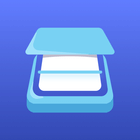
Scanner+
Scan any paper with your iPhone's camera: the Scanner+ app will automatically recognize the edges of your document, enhance it, and give you a perfectly scanned copy that's ready to share on your favorite platform!

OCR Online
软件
Advanced OCR (optical character recognition) web application for creating editable and searchable electronic files from scanned paper documents and digital photographs.
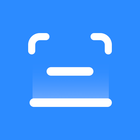
Apowersoft Scanner
Apowersoft Scanner is a mobile app helping you scan paperwork to PDF with your Android and iOS devices. And it is able to extract text from scanned files, merge and sign PDF.

ScreenOCR for iOS
软件
ScreenOCR - born for scanning your documents and extract text from images and photos with your iPhone devices. Highest Speed & Highest Quality! Support translation.

Ocrkit
软件
OCRKit uses OCR (Optical Character Recognition) technology to recognize the text in the graphic, which is particular useful for PDFs received via e-mail, created by DTP, office applications, with a scanner or copier.
