Cardfile

Cardfile
软件描述
Cardfile 是一个基于索引卡片的个人资料管理器,从最初的 1.01 版本开始随 Microsoft Windows 发行,直至 Windows NT 4.0 Server。Cardfile 还包含在 Windows 98 和 Windows Millennium Edition 中,但需要手动安装……
官方网站
访问软件的官方网站了解更多信息
en.m.wikipedia.org
什么是 Cardfile?
Cardfile 是一款基于索引卡片的个人资讯管理工具,从最初的 Windows 1.01 版本开始随 Microsoft Windows 一起发布,直至 Windows NT 4.0 Server。Cardfile 也包含在 Windows 98 和 Windows Millennium Edition 中,但需从安装光盘手动安装。自 Windows 3.1 起,Cardfile 支持对象链接与嵌入。Windows NT 系列版本提供的 Cardfile 版本为支持 Unicode 的 32 位应用程序。后续版本均可读取之前版本创建的 .crd 文件。
主要功能
🔄 替代方案
304 个选择
Knotable
将所有内容整合在一起——人员、笔记、任务、日期、文件、链接,全部整合。

Noted
一款用于菜单栏的笔记应用。

Not3.io
Not3 是一个网络应用,可让您随时随地轻松创建笔记。

NotePost
一款基于云的笔记应用。
abcNotes旨在成为您时尚、高度可定制、功能强大且易于使用的记事和待办事项列表管理助手。abcNotes是一款出色的笔记应用!它充分利用了Android设备的触摸屏功能,保持了真实的外观与……

As Noted
As Noted 是一个简单而强大的个人笔记环境。您可以通过 iOS 或 Android 智能手机或平板电脑,或在桌面端通过 As Noted 的 Chrome 浏览器扩展来编辑和管理您的笔记。
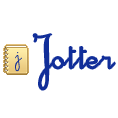
Jotter
Jotter 是一款轻量级、无需数据库的强大的网络笔记工具,可让您安全、快速且轻松地在线创建和管理笔记。

confidential.tech
在本地硬盘、共享驱动器或云端与团队一起标记或自动标记文件,并在浏览时直观地识别它们。标记并整理电子邮件:Outlook 在您发送不该发送的内容时会发出警告。

