Novee
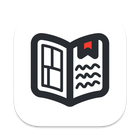
Novee
软件
软件描述
Novee is an application written in Swift that lets you watch anime, read manga or read novels. You will be able to keep track of the series you watch through a list, as well as being able to download them for watching offline.
官方网站
访问软件的官方网站了解更多信息
github.com
什么是 Novee?
Novee is an application written in Swift that lets you watch anime, read manga or read novels. You will be able to keep track of the series you watch through a list, as well as being able to download them for watching offline. Getting Started To get a local copy up and running follow these simple steps. Prerequisites
Install Xcode from the Mac App Store. Install Git from homebrew using the command brew install git or https://git-scm.com/downloads if you prefer. ###Installation
Clone the project using the command git clone https://github.com/ZhichGaming/Novee.git. Alternatively, you can use Xcode to clone by clicking Source Control > Clone on the menu bar. Open the project through Xcode by clicking File > Open on the menu bar. Navigate to the folder you cloned the project and click open. Get a codesigning profile if you haven't already by pressing Xcode in the menu bar and then clicking Settings. Press the Accounts tab and click the + button at the bottom left. Select Apple ID. Click the topmost element in the project navigator. In the tab that opens, click the Signing & Capabilities tab and enable Automatically manage signing. Then select your signing profile you just created.
