CF.lumen

CF.lumen
软件描述
CF.lumen - 别让手机屏幕刺瞎你! CF.lumen 会根据太阳的位置调整安卓设备屏幕的颜色。默认设置下,当太阳落下时,屏幕将呈现更暖的色调(降低色温),使其看起来更像室内光线。
官方网站
访问软件的官方网站了解更多信息
play.google.com
什么是 CF.lumen?
CF.lumen - 别让手机屏幕刺瞎你的眼睛! CF.lumen 会根据太阳位置调整安卓设备屏幕的颜色。默认设置下,太阳落山后屏幕将呈现更暖的色调(降低色温),使其更像室内灯光而非阳光,减少眼睛疲劳,也不易让你保持清醒。 !!! 此为 Chainfire3D 的插件,需同时安装 Chainfire3D 和 Chainfire3D Pro 才能使用 CF.lumen !!! 默认设置下,日落后屏幕的蓝光亮度会降低,减少夜间看屏幕对大脑的刺激。如果你有睡眠问题,强烈建议使用此功能。也请为自己着想,在电脑上安装类似软件(“f.lux”)——它修复了我的睡眠周期。 此外还提供全开式睡眠模式,按预设时间运行。默认情况下整个屏幕显示为红色,以避免影响你的夜视能力。 当你需要短暂恢复正常屏幕显示(例如玩游戏或查看图片)时,只需点击通知栏中的通知,即可临时关闭 CF.lumen,直到下次开启屏幕为止。 另外,它还能利用光线传感器在完全黑暗时自动切换至睡眠模式。然而请注意,大多数设备的光线传感器灵敏度不足以区分室内灯光与黑暗,因此该功能在你的设备上可能效果不佳。 最后,还提供基于接近传感器活动自动熄屏的功能。
🔄 替代方案
30 个选择睡眠困难?设备屏幕即使调到最低亮度仍过亮?想让手机看起来更温馨,而非夜间刺眼的蓝光?EasyEyes是您的解决方案。通过调整设备色温,EasyEyes可减轻眼睛疲劳……

Night Shift: Blue Light Filter
你晚上睡觉后使用手机吗?睡前三个小时内使用手机吗?如果答案是肯定的,那么你的设备可能正在影响你的睡眠。手机屏幕发出的蓝光会向大脑发送信号,使其保持清醒,从而难以在夜间入睡。

Night Screen
夜间模式专为那些夜间工作时间较长的人设计。 睡前尽量减少接触节能灯光。除了电子设备的LED屏幕外,节能灯也会发出大量蓝光。

Shady
Shady 在您的屏幕上投下阴影,帮助缓解眼睛疲劳或刺眼不适。您可借此将 Mac 的亮度调至通常最低值以下,且不会对屏幕造成任何损害风险。
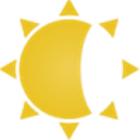
Lux Auto Brightness
Lux 会自动调节您的屏幕亮度。
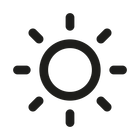
Brisync
将外接显示器的亮度与内置显示屏同步。 应用程序读取内置显示屏的当前亮度,并通过DDC接口传递给外接显示器。 您可以通过系统状态栏中的菜单调整亮度。


