Folder Peek

Folder Peek
软件
软件描述
文件夹预览可让你将一个或多个文件夹置于菜单栏中。
官方网站
访问软件的官方网站了解更多信息
sindresorhus.com
什么是 Folder Peek?
从菜单栏快速访问文档、文件、文件夹和应用程序。
可将其视为 Dock 文件夹的替代方案,但功能更强大且更可自定义。
您添加的每个文件夹都会拥有一个独立的菜单栏图标,可自定义并随意移动(按住 Command 键拖动菜单栏项目)。
点击菜单中的文件或文件夹即可打开它。
若菜单栏空间有限,您还可将多个文件夹显示在同一个菜单栏项目中。详见第一个常见问题。
示例用例:
- 快速访问当前项目的相关文件
- 用作应用程序启动器
- 添加主文件夹以快速访问任意内容
- 查看最近的截图(参见常见问题)
通过使用 Finder 别名,您可以创建包含其他文件夹和文件别名的文件夹,从而完全自定义文件夹菜单中显示的内容。更多详情请参见常见问题。
¦ 功能
- 可向菜单栏添加多个文件夹
- 每个文件夹均可单独自定义
- 文件预览
- 查看并复制图像与视频尺寸
- 支持从文件子菜单拖放
- 全局快捷键用于显示/隐藏每个文件夹菜单
- 使用指定应用程序打开文件夹
- 支持跟随别名和符号链接
- 支持快捷方式
🔄 替代方案
59 个选择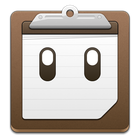
Pastebot
Pastebot 是一款功能强大的 Mac 剪贴板管理工具,可保存您最近复制的内容,以便稍后快速调用。为常用剪贴内容创建自定义剪贴板。在粘贴时应用强大的过滤器。

Scherlokk
使用专有引擎在内置、便携式和网络驱动器上执行高速文件搜索,包括隐藏文件和未索引的文件,支持详细的结果过滤、文件比较、十六进制编辑、自动保存、高级排序和多任务处理。

Hook
即时获取所需信息,无需搜索。无论是在 Finder、邮件、网页、云端、版本控制系统中,几乎任何地方均可。使用 Hook 进行链接和检索。
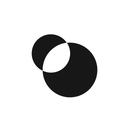
Fenn
Fenn 是一款功能强大的 AI 驱动的 macOS 桌面搜索工具,可让您即时搜索文件——包括视频、音频、PDF、Word 文档、Excel 表格和图片。只需输入内容或上传图片,即可精准定位任何物体、人物或概念出现的位置。

Spotter
一款生产力工具,可启动所有操作(例如切换下一首歌曲、连接蓝牙设备、设置计时器等),帮助您专注于当前任务。

LaunchBar
LaunchBar 是一款智能且功能强大的键盘驱动生产力工具,可让您访问并控制数字生活的各个方面。无论您想在 Mac 上完成什么任务——使用 LaunchBar,只需几下按键即可实现。

Lacona
Lacona 是一款适用于 Mac OS X 的 Docker 应用,可接受自然语言指令。通过快捷键调出 Lacona,输入您想执行的操作。输入时它会提供智能建议,随后执行您的命令。

Pasteboard Viewer
检查 macOS 上的系统剪贴板。

