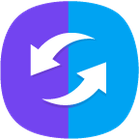Wifi File Manager

Wifi File Manager
软件描述
Wifi文件管理器(WFM)允许您通过任何网络连接共享设备中的文件,从而使网络内可访问的其他设备能够通过任意网页浏览器访问的用户友好界面来管理这些文件。
官方网站
访问软件的官方网站了解更多信息
play.google.com
什么是 Wifi File Manager?
Wifi 文件管理器(WFM)允许您通过任何网络连接共享设备中的文件,从而使网络内可访问的其他设备能够通过任意网页浏览器提供的用户友好界面管理这些文件。对文件的访问可通过双层安全保护(密码和手动授权)进行防护。 您可以批量上传、下载、复制、移动和删除文件。复制、移动、删除等操作以后台任务形式运行,因此您可以在目录间切换并执行其他操作的同时,这些任务仍在后台持续进行。此外,即使关闭浏览器,也能确保进程继续运行。您始终可在通知面板中查看正在后台运行的任务。 在PC设备上,您可使用鼠标或触控板导航和选择目录。此外,UI左侧提供文件树,即使在移动设备的浏览器中也能随时浏览目录。 上传的文件将保存在您启动上传操作时所在的目录中。 所有可用操作均位于界面顶部,右键单击也可作为替代访问方式。 通常,路由器等设备会降低文件传输速度。为获得更佳速度,您可随时在设备上创建热点,采用直连方式,从而将速度提升数倍。 WFM 允许您设置密码,以防止未经授权访问用户界面。若仍不够安全,您还可启用手动访问模式,自主批准或拒绝任何用户的访问请求。 所有设置均动态生效,唯独端口号需重启服务后才能应用更改。 该应用仍在开发中,旨在进一步优化用户界面和配置灵活性。
🔄 替代方案
16 个选择
SHAREit
SHAREit - 一种零流量的手机间传输工具,无需网络连接即可使用,速度比蓝牙快60倍。

Roamit
通过 Roamit,您可以将正在阅读的网页或剪贴板中的内容发送到您的电脑、手机,甚至 Xbox¹,文件会立即打开。此外,您还可以通过本地 Wi-Fi 网络以最快的速度传输照片和文件²。

ShareMe
ShareMe(前身为Mi Drop)是一款无广告的点对点文件传输工具,无需连接互联网即可使用。
SideSync 是一种全新的电脑手机解决方案,可轻松实现屏幕、窗口和数据的共享。可在电脑与 Galaxy 智能手机之间,或 Galaxy Tab 与 Galaxy 智能手机之间进行共享。

WiFi File Transfer
WiFi 文件传输是一款轻量级网页服务器,可通过无线连接让您上传和下载手机中的文件。

Sweech
Sweech 可让您轻松与任何电脑、平板或智能手机交换文件。 您不再需要任何电缆或其他应用,Sweech 会处理一切!