FVD Speed Dial

FVD Speed Dial
软件描述
FVD 速拨 - 速拨按钮、在线同步、新标签页启动页、整理书签、自定义背景、自定义拨号、分组管理、最常访问拨号。
官方网站
访问软件的官方网站了解更多信息
chrome.google.com
什么是 FVD Speed Dial?
FVD 速拨 - 快速拨号按钮,在线同步,新标签页启动页,整理书签,自定义背景,自定义拨号,分组管理,最常访问拨号。
速拨主要模式:
速拨
此模式允许您创建自己的拨号。
最常访问
“最常访问”类别列出您经常访问的网站。每个拨号包含一个完整列表,显示该拨号位置所对应网站的所有访问网址。您可以将“最常访问”类别中的任意拨号添加至您的速拨。
最近关闭
如果您不小心关闭了某个页面且不知如何重新找到,可在“最近关闭”类别中查看。
各模式的高级设置,以及各模式的启用/禁用。
同步功能:
希望从任何电脑访问您的喜爱网站吗?轻而易举!我们的同步功能让您只需一键即可随时获取所需网站!
功能特性:
快速创建拨号
按URL或域名屏蔽
此功能可将不需要的网址从速拨中排除。
浏览器窗口中的背景模板(类似Windows壁纸)。
在搜索框附近空白处双击,可最小化搜索栏;在拨号附近空白处双击,也可隐藏拨号。
按住鼠标左键并向右或向左移动鼠标,即可在不同模式间切换。可用模式包括:速拨、最常访问、最近关闭。
四种缩略图尺寸:大、中、小、列表(适合偏好紧凑视图的用户)。
背景颜色可自定义,提供丰富的色彩选择。
多种背景图片设置模式:填充、适应、拉伸、平铺、居中,与Windows相同。
🔄 替代方案
73 个选择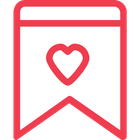
Saved.io
在浏览器地址栏中,在您想要保存的网站URL前输入“saved.io/”。按下回车键后,您将被重定向到 saved.io,即可查看已保存的链接。您只需要一个网络浏览器,无需安装任何应用程序或扩展程序。
一款创新的Chrome与Firefox新标签页扩展,支持魔法搜索功能,可快速执行操作和书签搜索,提供自定义主题、待办事项列表、标签页移除功能,以及来自Noisefill.com的舒缓音景,打造个性化浏览体验。

Tabliss
一个美观的新标签页,提供多种可定制的背景和小部件。每次打开新标签页,都能欣赏到壮丽的新风景和照片。

Renewed Tab
Renewed Tab 是一款全新的标签页浏览器扩展,专注于丰富的组件、简洁的用户体验以及个性化设置。每次打开新标签页时,它都会从大量高质量照片中随机选择一张精美背景图展示。
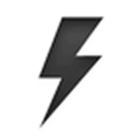
Speed Dial 2
速拨2号是Google Chrome和Mozilla Firefox浏览器中新建标签页的终极替代方案,可快速访问您最常浏览的页面、书签和浏览历史记录。

Group Speed Dial
快速拨号 / 可视书签,支持分组,专为高级用户设计。 现在您可以将所有喜爱的网站整齐有序地放入一个快速拨号中。 拨号同步至云端,可在所有设备上使用!免费! 无广告! www.FastAddons.com




