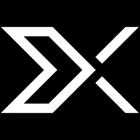Live Preview

Live Preview
软件
软件描述
在您的工作区中托管本地服务器,以便预览网页。
官方网站
访问软件的官方网站了解更多信息
github.com
什么是 Live Preview?
一个可为你托管本地服务器以预览网页项目的扩展!
此扩展最适合尚未创建服务器的项目(例如不适用于使用 React、Angular 等的应用)。要处理这些项目,可直接使用 VS Code 内置的“Simple Browser: Show”命令。
功能:
HTML 文件预览:通过点击编辑器右上角的预览按钮或使用上下文菜单,快速预览 HTML 文件。
内嵌预览:服务器托管的文件可在编辑器中直接预览。
实时刷新:在编辑时即时看到更改。默认情况下,编辑后立即显示变化。你也可在扩展设置中修改为保存时刷新或完全不自动刷新。
持久化服务器任务并记录服务器日志:若需持续运行服务器,可执行“Live Preview”任务,同时记录服务器流量日志。
外部浏览器预览:尽管上述所有图片均使用内嵌浏览器,你也可以在外部浏览器中体验相同功能。
外部浏览器调试:外部浏览器预览还支持通过内置的 js-debug 扩展进行调试,并可连接 Edge DevTools 扩展。这使得支持断点设置和元素检查等功能成为可能。
控制台输出通道(用于内嵌预览):如需查看内嵌预览的控制台消息,前往“输出”选项卡,在下拉菜单中选择“Embedded Live Preview Console”。
无需工作区的预览:没有工作区?没问题!如需快速预览文件,服务器也可访问工作区外的文件进行预览。
多根目录支持:Live Preview 与多根工作区兼容良好!当你在每个根目录中打开预览时,会为每个根目录启动额外的服务器。
🔄 替代方案
23 个选择
jsFiddle
jsFiddle 可让用户轻松即时测试 JavaScript/CSS/HTML 代码片段,并可选择性添加 jQuery 等库。

JSitor
JSitor 是一个在线工具,用于测试和展示用户创建及协作编写的 HTML、CSS、JavaScript 和 NodeJS 代码片段。
kodeWeave 是一个用于 HTML、CSS 和 JavaScript 的实时编码沙盒。它类似于 JSFiddle 和 JSBin,但 kodeWeave 旨在离线运行,同时作为原型设计应用,可在移动设备上构建桌面操作系统的应用程序。
Storm 是一个在线网页开发环境,允许用户在安全的环境中实时运行 HTML、CSS 和 JavaScript 代码。它支持通过专用链接分享 Scribble(Storm 项目),并允许用户使用 JavaScript 的 jQuery 和 React 框架。
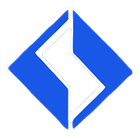
Codewith.it
Codewith.it 是一个在线 HTML、CSS 和 JavaScript 代码沙箱,提供实时预览功能,配备多种网页开发工具和高级代码分析系统,以及多种辅助工具。

Dabblet
dabblet 是一个交互式沙盒,可快速测试 CSS 和 HTML 代码片段。它使用 -prefix-free,因此您无需在 CSS 代码中添加任何前缀。您可以将作品保存到 Github gists,嵌入其他网站,并与他人分享。

Quick Preview
通过 QuickPreview 实现 HTML 代码的即时测试。只需粘贴代码即可获得实时结果,兼容 ChatGPT Canvas 和 Claude Sonnet 1.5 等工具。无需设置或额外软件,确保高效便捷的调试与测试。

Web Visual Editor
实时可视化编辑HTML文件。