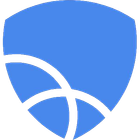Google Family Link

Google Family Link
软件描述
无论您的子女年龄较小还是处于青少年阶段,Family Link 应用程序都能帮助您设定数字使用规则,引导他们在线学习、游戏和探索。对于13岁以下的儿童(或您所在国家规定的法定同意年龄),Family Link 还能让您创建……
官方网站
访问软件的官方网站了解更多信息
families.google
什么是 Google Family Link?
无论您的子女年龄较小还是处于青少年阶段,Family Link 应用均可帮助您设定数字使用规则,引导他们在上网学习、娱乐和探索时养成良好习惯。对于13岁以下儿童(或您所在国家/地区的法定同意年龄),Family Link 还可为您创建一个类似您账户的 Google 账号,使孩子能够访问大多数 Google 服务。您可以:
引导他们接触优质内容
• 查看活动情况 —— 并非所有屏幕时间都一样。通过活动报告了解孩子在常用应用上花费的时间,帮助他们做出健康的使用决策。
• 管理应用 —— 便捷的通知提醒您批准或阻止孩子从 Google Play 商店下载的应用。您还可管理应用内购买,并隐藏设备上的特定应用。
• 激发好奇心 —— 为孩子挑选合适的应用可能令人困扰,Family Link 在 Android 上推荐教师精选应用,可直接添加至孩子的设备。
关注屏幕使用时间
• 设置时限 —— 由您决定孩子合适的屏幕使用时长。Family Link 允许您为受监管设备设置使用时间限制和就寝时间,帮助他们找到平衡。
• 锁定设备 —— 无论是该外出玩耍、吃晚餐,还是共度亲子时光,您都可以远程锁定受监管设备,随时让孩子休息。
查看他们的位置
• 当孩子在外时,能随时定位他们非常有帮助。只要孩子携带其 Android 设备,您即可通过 Family Link 帮助查找其位置。
……更多详情请见应用商店描述。
🔄 替代方案
28 个选择
FamilyShield
FamilyShield 由 OpenDNS 提供支持,可免费阻止家庭电脑访问成人网站,无需安装任何软件。
监控互联网使用,屏蔽有害内容,设置设备使用限制和时间上限。功能包括应用控制、社交媒体追踪及位置警报,实现全面的家长监管。

Norton Family
诺顿家庭保护您的子女免受网络掠食者的侵害,让您了解孩子在线的真实行为,并在潜在危险演变成问题之前及时发现。
HomeGuard 是一款先进的家长控制与活动监控工具,用于保障家庭和儿童在线及离线安全。安装后,HomeGuard 将静默自动屏蔽所有色情及不适宜的网络内容,并记录详细的网站活动,包括……