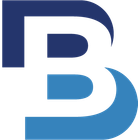Textedly

Textedly
软件
软件描述
Textedly 可瞬间向任何手机号码发送10至10万条群发短信。轻松建立自愿订阅者列表。即时上传您的手机用户列表。可随时安排短信发送时间。
官方网站
访问软件的官方网站了解更多信息
www.textedly.com
什么是 Textedly?
Textedly仪表板的第一行显示您的套餐信息、本月剩余短信数量以及可用关键词总数。其下方显示您的订阅者数量、已发送消息总数和已送达消息总数。
您还将看到一个活动动态信息流、最受欢迎的关键词列表、退订率以及最近发送的营销活动。整个页面中央是一个活动报告,展示随时间变化的新订阅者数量、发送的消息数和送达的消息数。我们喜欢这个仪表板清晰明了的设计。
在左侧,您将看到包含所有关键工具的导航面板。应用工具图标内包含您的集成选项,使用简单。Textedly提供Zapier集成,可与几乎任何您想要的工具连接。部分工具在Textedly中已有现成的应用程序:Slack、Salesforce、HubSpot、Mailchimp和Facebook只是其中几个主要例子。
所有Textedly账户均包含一个免费电话号码,客户可通过该号码向您发送短信。如果您启用Textedly的语音通话附加功能,客户还可以拨打此号码与您联系。
🔄 替代方案
35 个选择统一平台,提供邮件、短信、自动化、事务性消息服务,支持与内容管理系统、电子商务、社交及聊天工具的集成,具备强大的API功能、具有竞争力的基于邮件的定价、免费且可扩展的计划,以及多渠道受众互动管理。

Smarter Contact
Smarter Contact 是一款无可争议的短信营销软件市场领导者,利用最先进的地理定位数据进行跳转追踪(号码查找)。最高的命中率确保您能够成功联系到客户。

Twilio
Twilio 是一个网络服务 API,可让您使用现有的网络语言和技能来构建语音和短信应用。我们致力于打造一个简单、强大且按使用付费的通信平台,让您能够专注于自己最擅长的事情。

Launch Control SMS
Launch Control 是一款前沿的 SaaS 短信平台,专注于订阅者成功和短信营销创新。