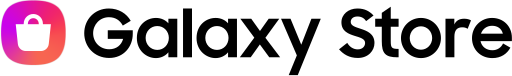Samsung Reminder
软件描述
三星提醒是三星官方的提醒和任务管理应用。可按日期、时间或位置创建快速便签、待办事项清单和提醒。
官方网站
访问软件的官方网站了解更多信息
apps.samsung.com
什么是 Samsung Reminder?
提醒是一款智能通知应用,可根据用户的时间、地点或情境轻松添加待办事项并提前发送通知。
随时随地接收通知
提醒提供多种基于时间的触发条件,如日期、星期和时间,并支持多种重复选项。
当您到达或离开某个特定位置时,提醒可向您发出通知。例如,若您需在超市购买物品,可创建一个基于位置的提醒。
创建基于位置的提醒时,可设置仅在指定时间段内通知您。
若希望在下班回家途中得知何时该下车,可创建一个提醒,并设置仅在下午5点至午夜之间到达相关站点时通知您,这正是您通常下班的时间段。
要接收基于位置的通知,请开启设备的位置服务。
创建提醒的多种方式
首先,在启动提醒应用后,点击加号(+)按钮即可创建提醒。
其次,按住Bixby按钮,通过语音创建提醒。例如,说出“今天下午2点提醒我买牛奶”,即可创建一条在下午2点触发通知的提醒。
第三,在任意应用中点击分享按钮,选择“提醒”来创建带有文字、图片、链接等内容的提醒。例如,若您在网上发现某内容需要提醒,点击分享并选择“提醒”,该链接将被保存至提醒应用。
第四,可通过某些三星应用(如信息和视频)中的“添加到提醒”按钮创建提醒。
使用Bixby语音命令创建提醒时,需登录三星账户并连接网络。
支持提醒的应用可能会随时变更。
查看提醒的多种方式
已创建的提醒也可通过日历、边栏面板及小组件查看。
在日历中,仅可查看具有时间触发条件的提醒;查看提醒需Android 9或更高版本。
使用提醒的小贴士
长按收到的短信优惠券,即可将其添加至提醒,抵达超市、咖啡馆、美发店等场所时使用。
使用Bixby语音记住停车位置。说出“提醒我停在三楼”,即可保存停车位置;需要回忆时,只需说“告诉我我停在哪里”。