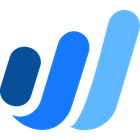SSuite Invoice Master

SSuite Invoice Master
软件描述
我们的发票应用程序基于最新的图形用户界面技术,无需输入文字,只需点击即可快速轻松地为您的客户创建和/或打印产品或服务发票。
官方网站
访问软件的官方网站了解更多信息
www.ssuiteoffice.com
什么是 SSuite Invoice Master?
我们的发票应用程序基于最新的图形用户界面技术,无需输入文字,只需点击即可创建和/或打印产品或服务发票给客户……快速简便。它还包含自定义报表、报价单及发票编写与创建功能。
SSuite Invoice Master 是一款易于使用的应用程序,可帮助您创建、预览和打印付款单据,并记录已取消或延迟的付款。其全面的界面使您能够轻松建立客户数据库,登记订单和发票。
详细数据库可记录客户联系方式,如账单地址、账号、电话号码和电子邮件,从而简化分发流程并生成发票。您还可以跟踪客户的所有订单及其付款状态。
该软件还支持税制(VAT)系统及批量客户邮件发送功能。您可将自定义Logo添加至报表/发票打印中(65x65像素)。
功能特点:
未付发票
已取消发票
自定义报表创建器
月末对账单
每位客户/客户的收入统计
按日期相关的收入报表
每位客户/客户的发票历史记录
在发票/报表上显示公司Logo
点按式发票创建,支持自动加入增值税(VAT){增值稅}
非常重要:请右键单击安装文件并选择“以管理员身份运行”——仅限 Windows Vista / 7 / 8 / 10。同时,请将可执行文件“EZInvoice.exe”也设置为以管理员身份运行!
在64位Windows系统上安装时: 打开Windows资源管理器,将整个文件夹“C:\Program Files(x86)\SSuiteInvoice”剪切并粘贴到“C:\Program Files”目录中。务必以“管理员”身份运行该应用程序!
无需Java或DotNet,绿色节能软件,一点一滴拯救地球。
🔄 替代方案
120 个选择无论您是规划一天的行程、组织露营旅行,还是领导一个工作项目,Freedcamp 都是您的核心工具。我们的免费计划包含任务(列表和看板视图)、里程碑、讨论区、日历、时间追踪和密码管理功能。
Xero 是一款基于云的会计软件,用于管理企业财务。它允许用户随时随地发送报价单和发票、监控现金流并支付员工薪资。适用于从小型到大型企业,支持复杂的会计流程,如付款账单等。
为小型企业和自由职业者提供全面的云会计服务;通过快速发送、追踪和收取付款,节省为客户开票的时间。生成专业发票,轻松管理支出,无缝跟踪项目时间,并轻松准备税务事宜。
TimeCamp 是一款面向自由职业者和公司的时间追踪软件,功能齐全:预算管理、发票开具、项目成本等。如果你在寻找一款移动端友好的解决方案,这款软件将非常合适!
WorkTime 是一款员工、电脑和互联网监控软件,可监测工作效率并帮助提升效率。它适用于居家办公、远程办公及办公室员工。WorkTime 不支持任何侵入式监控。
一款全面的发票平台,提供可定制模板、税务合规、防欺诈保护及客户门户。支持软件集成、在线报价、GST发票、定期计费、信用管理,以及多语言、多币种支持的全球运营。