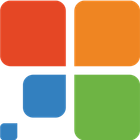Checkbot

Checkbot
软件描述
提升您的SEO、速度和安全性:Chrome版Checkbot可抓取您的网站,检测是否遵循了50多项最佳实践。几分钟内即可测试数千个页面,发现损坏的链接、重复内容、无效HTML、不安全表单、重定向链等问题。
官方网站
访问软件的官方网站了解更多信息
www.checkbot.io
什么是 Checkbot?
Checkbot for Chrome 会抓取您的网站,检查您是否遵循了超过 50 项能提升 SEO、速度和安全性的最佳实践。几分钟内即可测试数千个页面,发现损坏的链接、重复内容问题、无效的 HTML/CSS/JavaScript、不安全的密码表单、导致性能下降的重定向链等问题。Checkbot 提供所有必要工具,帮助您定位、理解并消除关键网站问题。
以下是 Checkbot 可自动检测的最佳实践列表,详情请访问 Checkbot 网络指南(https://www.checkbot.io/guide/)。
SEO 最佳实践:
使用唯一标题
使用合适的标题长度
设置页面描述
使用唯一描述
使用合适的描述长度
避免内容过少的页面
避免重复页面
设置图片 ALT 文本
设置移动设备缩放
避免使用插件
使用短 URL
URL 中避免下划线
URL 中避免扩展名
URL 中避免参数
URL 中避免特殊符号
使用小写 URL
避免深层嵌套的 URL
使用有效的 HTML
使用有效的 CSS
使用有效的 JavaScript
对失效链接返回 404 错误
避免内部链接失效
避免外部链接失效
避免页面资源失效
使用 robots.txt 文件
指定站点地图位置
避免临时重定向
避免元重定向
网页速度最佳实践:
使用压缩
避免重复压缩数据
最小化文件
避免内联源映射
启用缓存
使用长时间缓存
避免重复资源
避免内联 CSS
避免 CSS @import
延迟 JavaScript 加载
避免内联 JavaScript
避免内部链接重定向
避免资源重定向
避免重定向链
网页安全最佳实践:
使用 HTTPS
避免混合内容
安全传输密码
使用 HSTS
使用 HSTS 预加载
禁用内容嗅探
指定 MIME 类型
限制 iframe 使用
使用 XSS 保护
隐藏服务器版本信息
🔄 替代方案
58 个选择
Screaming Frog SEO Spider
Screaming Frog SEO Spider 是一款小型桌面程序(适用于 PC 或 Mac),从 SEO 角度抓取网站的链接、图片、CSS、脚本和应用。

Xenu's Link Sleuth
Xenus Link Sleuth 可检查网站中的失效链接。链接验证功能适用于“普通”链接、图片、框架、插件、背景、本地图像映射、样式表、脚本和 Java 小程序。
SEO PowerSuite 是一套包含 4 个工具的软件:Rank Tracker、WebSite Auditor、SEO SpyGlass 和 Link Assistant,可协助完成各类 SEO 活动,从关键词研究到页面优化和链接建设。

SEO Tracer
通过SEO Tracer提升您网站的SEO!快速抓取,发现失效链接,分析元标签并进行优化。免费、私密且安全。

ContentSwift
ContentSwift - 免费的内容研究/优化工具,适用于SEO。作为Surfer、NeuronWriter、Frase等工具的替代品。
Google Lighthouse
Lighthouse 是一个开源的自动化工具,用于提升网页质量。您可以对任何网页(公开或需要身份验证的)运行它。它提供了性能、可访问性、渐进式网络应用、搜索引擎优化等方面的检测功能。

PageSpeed Insights
PageSpeed Insights(PSI)报告页面在移动设备和桌面设备上的性能,并提供改进建议。