MyQuickMac Lite
软件描述
AI驱动的程序:终结文件无限混乱的局面。
官方网站
访问软件的官方网站了解更多信息
www.ambeteco.com
什么是 MyQuickMac Lite?
我们为您带来一款新产品:MyQuickMac Lite,您的个人AI文件管理器。
仅在App Store独家提供。
MyQuickMac Lite利用人工智能整理您的文件,让您能够:
• 始终清楚每份文件的位置;
• 在需要时轻松找到任何文件;
• 清理桌面和下载文件夹;
• 自动保持Mac的良好状态;
• 让一切井井有条、整齐有序。
? MyQuickMac Lite——解决杂乱的智能方案。
只需点击“扫描”按钮,即可对预设文件夹(如下载、音乐、视频或图片)中的文件进行分类。
您可自定义并启用或禁用每个文件夹的整理功能。
或者,只需将任意文件夹拖入MyQuickMac Lite界面,即可快速整理。
? 真正强大的技术
驱动MyQuickMac Lite的File Sort AI技术,支持超过13,000种文件类型!
得益于自适应多线程模式,数秒内即可完成数千个文件的分类!
? 您的文件始终安全无虞。
MyQuickMac Lite绝不会删除您的文件,完全安全。
它仅将文件移动至对应文件夹:歌曲进入音乐文件夹,照片进入图片文件夹等。
MyQuickMac Lite还具备“自动冲突管理”功能,可处理重名问题,确保文件永不覆盖。
? MyQuickMac Lite如何整理您的文件。
MyQuickMac Lite会分析每个文件,以确定其应归类的方式。
独有的“File Sort AI”技术实时检查每个文件的所有属性,确保您的文件始终被正确分类。
? 以下为分类过程示例。
假设您的下载文件夹中包含以下文件:
"song.mp3", "photo.jpg", "some_installer.dmg", "video.mp4"
MyQuickMac Lite将分析每个文件,并按如下方式移动:
"song.mp3" -> "用户/音乐/音乐 - 由MyQuickMac Lite整理"
"photo.jpg" -> "用户/图片/图片 - 由MyQuickMac Lite整理"
"some_installer.dmg" -> "用户/下载/可执行文件 - 由MyQuickMac Lite整理"
"video.mp4" -> "用户/视频/视频 - 由MyQuickMac Lite整理"
🔄 替代方案
11 个选择
4-Organizer Ultra
AI 驱动的 PC 保护,全自动加速、整理、清洁、去 clutter 和分类。使用 4-Organizer Ultra:把时间用在生活上,而不是琐碎任务上。

Organize
文件管理自动化软件。
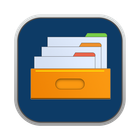
Folder Tidy
文件整理是一款帮助用户通过15种以上预设规则和自定义规则管理文件的应用程序。它利用所有CPU核心快速整理文件,可处理多达数TB的文件。该软件将文件分类至如图片、音乐、电子表格等子文件夹中。
Declutter 是解决每个 Mac 用户都会遇到的桌面杂乱问题的一种优雅方案。它通过基于文件名和扩展名的规则,自动将桌面上的文件移至智能文件夹,始终让您的桌面保持整洁有序。

Neatify
通过基于项目的排序、自定义且可重复使用的规则、快速整理工具实现即时操作、批量清理、菜单栏访问、后台自动化,以及对图片、PDF和文档的支持,自动整理macOS上的文件和文件夹,减少手动分类。





