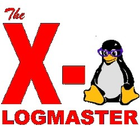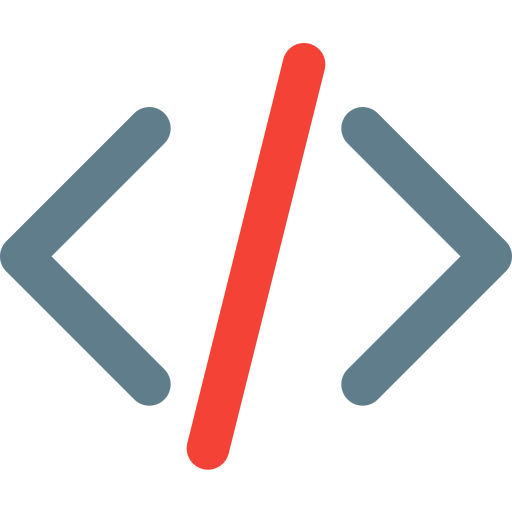Xlogmaster
软件描述
Xlogmaster 是一款程序,可让您以快速且舒适的方式监控系统上的所有活动。它支持读取日志文件、设备或运行状态收集程序,可选择性地转换所有数据并显示。
官方网站
访问软件的官方网站了解更多信息
www.gnu.org
什么是 Xlogmaster?
基于执行类似任务的标准UNIX命令,这些模式被称为: TAIL-模式:Xlogmaster将读取文件,然后以固定间隔(默认为0.3秒)定期检查文件是否发生变化——这与“tail -f”的功能基本相同,但使用和查看更加友好。若同时监控多个日志文件,此模式已大大简化操作。 CAT-模式:此模式会按照用户设定的时间间隔持续“cat”指定的文件或设备。你脑海中可能立刻浮现的想法是:“太棒了!我可以随时跟踪所有感兴趣的/proc设备。”(没这么想吗?:-))无论如何,我非常喜爱这种模式。 RUN-模式:运行模式允许启动一个程序并获取其标准输出。你可以编写shell脚本或程序来收集对你重要的任何数据,并在Xlogmaster中监控其输出,享受Xlogmaster提供的全部功能。 获取的信息随后可经由插件传递——插件从标准输入接收数据,处理后输出至标准输出,再被Xlogmaster读取。这使得你可以转换晦涩的日志内容,或以特定方式提取信息。 在从TAIL/CAT/RUN模式读取数据(如需可经插件传递)后,可对其进行多种处理。最直接的方式是在文本窗口中显示。为使操作更便捷,可定义过滤器,根据扩展正则表达式匹配结果对行进行高亮、降级或隐藏。 自1.3.0版本起,Xlogmaster还支持后台监控——可定义基于不区分大小写的子字符串匹配触发特定动作的过滤器。该条目无需处于激活状态即可生效。 George为过滤器设计了一种分类体系,以帮助说明它们在不同层级上的工作方式。Class0过滤器在显示时应用,而Class1过滤器在后台使用。当前实现的过滤器包括: