Windows Context Menu Tools

Windows Context Menu Tools
软件
软件描述
最佳Windows资源管理器右键菜单工具合集,按层级分类整理:
官方网站
访问软件的官方网站了解更多信息
github.com
什么是 Windows Context Menu Tools?
最佳 Windows 资源管理器右键菜单工具合集,按级联菜单分类整理:
每个工具可单独安装。
从资源管理器列出文件和文件夹
列出任意文件夹中的文件/文件夹,并复制列表到剪贴板
列出任意文件夹中的文件/文件夹,并在临时记事本文件中显示列表
锁定 BitLocker 驱动器
添加了现有“解锁驱动器”右键菜单的对称功能,微软从未提供过此功能
计算文件的 SHA 和 MD5 哈希值
在终端窗口中计算并显示所选文件的以下任一哈希值:SHA-1、SHA-256、SHA-384、SHA-512、MD5
覆盖已删除数据
在交付外接磁盘前保护所有数据,确保所有已删除的数据已被覆盖。通常情况下,即使文件被删除而非仅移至回收站,该文件也只是被取消索引,其全部内容仍可完全从磁盘恢复,直到被其他文件覆盖。这正是删除操作如此快速的原因。
提示符工具
从资源管理器左右窗格中的任意目录(文件夹、快捷方式 .lnk 或网络位置)打开终端
以用户身份或管理员身份打开终端(请注意:通过目录快捷方式 .lnk 无法使用以管理员身份运行)
在 Windows 10 或 11 上,将以经典终端窗口打开
在仅 Windows 11 上,若已安装可选的 Windows Terminal,则将在其中打开提示符
🔄 替代方案
60 个选择
DirLister
借助 DirLister,您可以创建(递归且可过滤的)目录列表并将其保存。输出格式包括 HTML、TXT、CSV、XML、JSON 和 MD。您可以仅列出文件名,也可以列出更多内容。
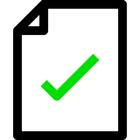
OpenHashTab
OpenHashTab 是一个外壳扩展程序,可方便地从文件属性中计算和检查文件哈希值。
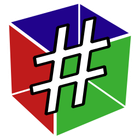
GtkHash
当前支持的哈希函数包括 CRC32、ADLER32、GOST、MD2、MD4、MD5、MD6、SHA1、SHA2、SHA3、RIPEMD、HAVAL、TIGER、WHIRLPOOL 和 BLAKE2。
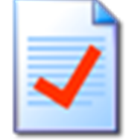
HashCheck Shell Extension
文件完整性验证,支持CRC-32、MD5、SHA-1、SHA-2和SHA-3,已集成至Windows文件属性对话框中。
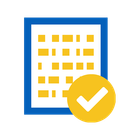
HashTools
HashTools 是一个可为指定文件计算哈希值的应用程序。它可计算 CRC32、MD5、SHA1、SHA256、SHA384 和 SHA512 哈希值,并在需要时为您生成 SFV 文件。HashTools 还可将自身添加到 Windows 资源管理器右键菜单中,方便使用。
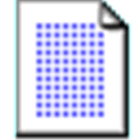
HashMyFiles
HashMyFiles 是一款小巧的便携式工具,可帮助您计算系统中一个或多个文件的 MD5 和 SHA1 哈希值。
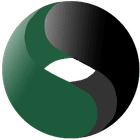
RapidCRC Unicode
RapidCRC 是一个开源的 CRC/MD5/SHA 哈希程序。 这是原始 RapidCRC 的修改版。 当前的 Unicode 支持已扩展,可用来生成 Unicode 格式的 .sfv/.md5/.sha1/.sha256/.sha512 文件,可通过选项开启或关闭。

Filelist Creator
在各种场合下,都需要列出文件或目录:也许您需要制作光盘上某些文件或文件夹的索引,想将列表发送给同事,或者希望在互联网上发布列表。

