ManageEngine Endpoint Central

ManageEngine Endpoint Central
软件描述
通过自动化补丁、资产智能、安全策略执行、远程故障排除、设备追踪等功能,从单一控制台管理跨Windows、Mac、Linux、iOS等多种平台的IT基础设施。
什么是 ManageEngine Endpoint Central?
ManageEngine Endpoint Central 是一款专为保护和管理运行在 Windows、Linux、Mac、iPad、iOS、Android、tvOS 和 Chrome 系统上的 IT 设备而设计和开发的统一端点管理与安全解决方案。它提供设备监控与维护、远程故障排查、安全策略执行、软件部署、补丁管理以及操作系统镜像与部署等功能。
移动应用中的主要功能:
设备接入
• 轻松添加或移除需管理的计算机
• 跟踪代理安装进度,检查端点是否已连接至服务器
• 管理位于远程及分支机构的所有端点
资产清单管理
• 查看所有受管资产
• 扫描硬件与软件以获取完整信息
• 检查软件合规性并分析软件使用情况
• 禁止使用禁止的应用程序
配置管理
• 暂停或恢复已部署的配置
• 将配置保存为模板
补丁管理
• 扫描并识别存在漏洞的计算机
• 检测应用程序缺失的补丁(Windows/Mac/Linux/第三方)
• 审批或拒绝补丁
• 监控自动补丁部署任务
• 查看系统健康状态
移动设备管理
• 扫描移动设备
• 远程监控并锁定已管理设备
• 若设备丢失可触发警报
• 启用企业级擦除以保护敏感企业数据
• 根据需要清除并重置密码
• 定位并重启移动设备
• 启用丢失模式以追踪设备
远程故障排查
• 从任意位置排查远程桌面
• 连接前可选择是否征得用户许可,保障用户隐私
• 自动检测并显示多显示器
• 控制用户或计算机会话
🔄 替代方案
30 个选择FOG 是一款免费的开源克隆/映像解决方案/救援套件。它是一种替代方案,可用于通过 PXE、PartImage 和 Web 图形界面来对 Windows XP、Vista 电脑进行映像。包含内存和磁盘测试、磁盘擦除、杀毒扫描及任务调度等功能。
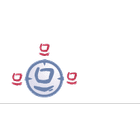
opsi.org
opsi 是一个基于 Linux 服务器的 Windows 和 Linux 客户端管理系统。
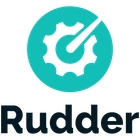
Rudder
舵机(Rudder)是一种用于自动化IT基础设施的解决方案,可确保无论操作系统如何,系统的安全性、可靠性和合规性。即时掌握IT合规状态,并通过持续修复功能,确保环境配置正确且安全。
IT资产工具是一款功能强大的免费软件,用于盘点和监控您的网络。其简便的操作方式可快速上手。通过简洁的界面,IT资产工具能够高效分析所有Windows主机及其软硬件特性...
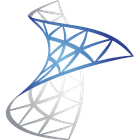
Microsoft Endpoint Configuration Manager
Microsoft终端配置管理器是微软开发的一款系统管理软件,用于管理运行Windows、macOS、Linux以及Windows Phone、Symbian、iOS和Android的大量计算机。

WSUS Offline Update
使用“WSUS离线更新”(曾用名“ct离线更新”或“DIY服务包”),您可以在无需互联网连接的情况下,安全、快速地更新任何运行微软Windows系统的计算机。

Microsoft Intune
Microsoft Intune 是一项云服务,提供移动设备管理、移动应用管理和PC管理功能。





