PaperWM
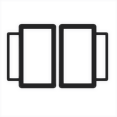
PaperWM
软件描述
PaperWM 是一个实验性的 Gnome Shell 扩展,提供可滚动的窗口平铺和每显示器的工作区。其灵感来源于纸质笔记本和分屏窗口管理器。支持在 X11 和 Wayland 上运行的 Gnome Shell 3.28 和 3.30。
官方网站
访问软件的官方网站了解更多信息
官方认证
github.com
安全链接HTTPS
什么是 PaperWM?
大部分功能均可通过鼠标实现,例如点击屏幕边缘的窗口来激活它。在 Wayland 下,还可使用触控板三指滑动进行导航。但主要重点是打造一个适合键盘操作的环境。
所有快捷键均以 Super 键为修饰符。在大多数键盘上,Super 键即 Windows 键;在 Mac 键盘上则是 Command 键。建议将键盘布局修改为将 Alt 键与 Super 键互换,以便更方便地使用快捷键。此设置可通过 Gnome Tweaks 中的“键盘与鼠标” → “附加布局选项” → “Alt/Win 键行为” → “左 Alt 与左 Win 交换”完成。
大多数快捷键在按住 Super 键时会锁定键盘,仅在释放 Super 键时才切换焦点。按下 Escape 键可中止导航,返回之前活动的窗口。
在快捷键中加入 Ctrl 键,可在导航时携带当前窗口一同移动。
使用三指在触控板上垂直滑动,可浏览工作区堆栈(仅在 Wayland 下可用)。
每个工作区仅有一个可滚动的平铺区域。添加另一台显示器仅意味着可同时显示另一个工作区。工作区堆栈在所有显示器间共享,当工作区在另一台显示器上显示时,窗口会自动垂直调整大小。
目前 PaperWM 最佳使用方式为静态工作区,可通过 Gnome Tweaks 中的“工作区”选项开启。

