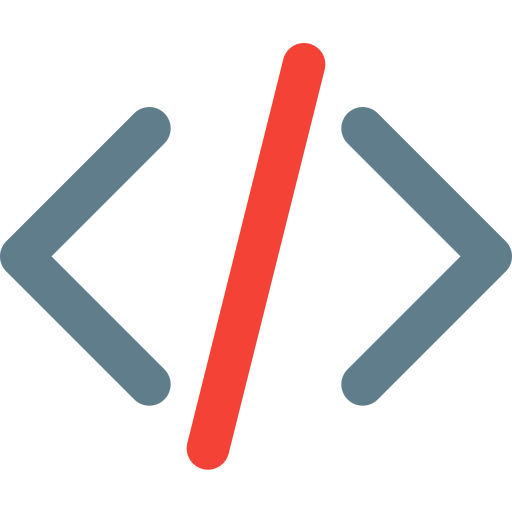Jihosoft Photo Eraser

Jihosoft Photo Eraser
软件
★5
软件描述
Jihosoft照片橡皮擦可帮助您删除不必要的人员、路标、水印和面部瑕疵,而不会影响照片的背景。
官方网站
访问软件的官方网站了解更多信息
官方认证
www.jihosoft.com
安全链接HTTPS
什么是 Jihosoft Photo Eraser?
Jihosoft Photo Eraser,顾名思义,是一种有效去除照片中不需要物体的方法,例如人物、水印、标志、文字、被遮挡部分、面部瑕疵等。它还提供克隆工具,可让您在照片中复制自己。
很多时候,我们拍摄时会因过多干扰因素而分散注意力,影响照片主体的呈现。因此,Photo Eraser 应运而生,专为解决此类问题而设计。您可使用该工具轻松移除多余人物、路牌、水印及面部瑕疵,同时不影响照片背景。此外,还可修复老照片上的划痕及其他损伤。
与 Adobe Photoshop 相比,使用 Jihosoft Photo Eraser 进行图片擦除更加简单,操作直观,界面友好,即使小学生掌握一些技巧也能轻松修图。
以下是使用 Jihosoft Photo Eraser(Windows 版)的步骤: 步骤1:从画笔、矩形、套索、多边形套索中选择一种选区方式,并根据要擦除的对象调整画笔大小。 步骤2:点击并拖动鼠标,涂抹图像中不需要的对象。 步骤3:点击“擦除”按钮,即可完成操作。