Finder Bookmarks

Finder Bookmarks
软件描述
一个类似于 macOS Finder 的书签管理器。
官方网站
访问软件的官方网站了解更多信息
chrome.google.com
什么是 Finder Bookmarks?
一个类似 macOS Finder 的书签管理器。 1.0.7 更新:支持暗黑主题(在左上角菜单 ? 中)! 此扩展将取代 Chrome 默认的书签管理器。如果你有很多书签,它非常有用。类似于 Mac Finder 的列表视图,你可以通过鼠标或快捷键来管理和导航书签,例如: • 使用鼠标或方向键浏览所有书签。 • 双击或按回车键打开书签。 • 通过右键菜单打开文件夹中的所有书签。 • 拖放书签至新位置。 • 通过右键菜单创建、编辑或删除书签或文件夹。 • 多选书签以移动、删除或打开。 • 使用快捷键复制/剪切/粘贴书签(不包括文件夹)。 • 支持多种键盘快捷键。 使用方法: • 点击此扩展图标 • 在 Chrome -> 书签 -> 书签管理器 中点击菜单项 • 使用 Chrome 快捷键,Windows/Linux 为 Ctrl + Shift + o,Mac 为 ? + Option + b 书签菜单 (?) • 切换暗黑/亮色主题 • 显示快捷键或按 '?' 键 此扩展是另一扩展 "Re-newtab" 的一部分,该扩展在 Chrome 新标签页中集成了此书签管理器。
🔄 替代方案
12 个选择
WebCrate
使用 WebCrate 收集、整理并分享来自网络的链接。它远不止是一个书签工具。
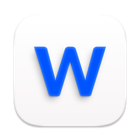
WebBites
WebBites 是一款将您喜爱的网站、工具和文章集中管理的工具,目前处于测试阶段。它高度重视可访问性与美观性。

Sorted
Sorted 是 Firefox 的一个扩展。如果你发现自己经常手动创建书签文件夹,就使用它吧。只需输入书签标题中常见的词语,该扩展将自动创建文件夹并移动你的书签。

WebCull
WebCull 是一个在线链接管理工具,可帮助您将所有链接整理归档,集中存放于一处,并随时随地访问。

My Reads
快速保存来自网络文章、博客、新闻和播客的链接,支持自动剪贴板检测和标签功能。可在iOS设备间同步,用默认浏览器查看并分享,采用极简、私密的方式,无需账户即可使用。

DoMarks
DoMarks 是书签待办事项应用。添加书签,分类书签,勾选完成。搞定!
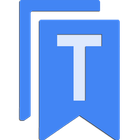
TabIt - BookMarks
由 TabIt 提供的独一无二的 Google Chrome 书签管理器。


