Zim
软件描述
Zim 将维基的概念带到您的桌面。存储信息、链接页面,并通过所见即所得的标记语法或直接输入轻量级标记语法来编辑,实时预览效果。通过点击“创建新笔记”即可轻松新建页面。
官方网站
访问软件的官方网站了解更多信息
www.zim-wiki.org
什么是 Zim?
Zim 将维基的概念带到了您的桌面。您可以存储信息、链接页面,并使用所见即所得的标记语法,或直接输入轻量级标记语法,实时预览效果。创建新页面非常简单:点击“新建笔记”按钮、链接到不存在的页面,或在任意笔记中输入驼峰命名法名称即可。页面以纯文本格式按文件夹结构存储,类似大纲工具,支持轻量级标记,并可附加文件(与笔记一同保存)。
该工具可用于跟踪待办事项或记录想法,会议中记笔记,撰写博客文章、重要邮件等各类文本,也可用于撰写长篇文档,如实验研究笔记,得益于其标题结构和目录导航功能。
Zim 支持多种格式标记,如标题、项目符号列表、复选框、表格,以及加粗、斜体和高亮显示。这些标记以混合维基/Markdown 格式保存,便于用其他编辑器轻松编辑。由于具备自动保存功能,您可在页面间切换、跟随链接,甚至随时关闭软件而无需担心数据丢失。界面还提供多文档标签页,且会记住所有笔记中的光标位置,方便快速恢复笔记工作。
主要功能
🔄 替代方案
304 个选择
recordando
recordando(西班牙语,意为“回忆”)是一款用于记录书面思绪的程序
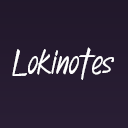
Lokinotes
Lokinotes 是一款设计精美的笔记应用,旨在简单易用。无多余功能,只有你和你的笔记。

Stample
Stample 是一个知识网络,可让您在恰当的时间向合作伙伴和客户传递正确信息。Stample 帮助团队汇聚和共享知识,提升工作效率,并助力创造新的收入。

Terminal Velocity
Terminal Velocity 是一个快速的跨平台(可通过 pip 安装)终端笔记应用,它是 macOS 应用 Notational Velocity 的克隆版本,可在终端中运行并使用你的 $EDITOR。

OpenJean
PIM软件,个人信息管理器,开源,跨平台,组织工具,通讯录,日程安排,日历,日记

Malkovich
Malkovich 是您个人的维基工具。它自包含且易于安装,无需处理服务器和数据库。笔记使用 Markdown 语法。





