Excel Column Extractor
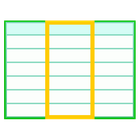
Excel Column Extractor
软件描述
在日常工作中,你可能会经常遇到数十个Excel文件,每个文件都包含相同类型的数据,如姓名、邮箱、地址等,但这些数据在不同文件中的列位置各不相同。当你需要进行数据汇总或合并时,有没有办法提取……
官方网站
访问软件的官方网站了解更多信息
官方认证
www.pdfexcelconverter.com
安全链接HTTPS
什么是 Excel Column Extractor?
在日常工作中,您可能会经常遇到数十个Excel文件,每个文件都包含相同类型的数据(如姓名、邮箱、地址等),但这些数据在不同文件中的列位置各不相同。当需要进行数据汇总或合并时,是否有办法从多个电子表格中提取相同类型的数据列,然后将其合并到一个Excel工作表中?
这时,Excel列提取器应运而生。这是一款适用于Windows的Excel电子表格数据提取与合并工具,可一次性从多个Excel文件中提取一个或多个指定列的所有数据,并将其合并至一个Excel工作表中。您可以根据所需提取的内容,设置要提取的列标题以及列标题所在的行号(通常为第一行)。
Excel列提取器还支持提取所有添加文件中的全部数据,并将其合并为一个工作表。您只需将列标题留空即可开始,程序会立即完成合并。
Excel列提取器功能特点:
- 从多个Excel工作表中提取指定列并合并为一个
- 将多个Excel表格的所有内容合并至一个工作表
- 可在指定行设置列标题
- 可调整文件提取顺序
- 支持XLSX、XLS、CSV、ODS、XML等多种表格格式
- 不需安装Office或MS Excel
- 多语言支持
