HyperDock
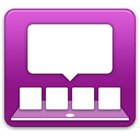
HyperDock
软件描述
HyperDock 为 Mac OS X 增加了类似 Windows 7 的功能及其他更多特性。只需将鼠标移至 Dock 项目上即可选择单个应用程序窗口和标签页,通过鼠标点击快速打开新窗口等。 窗口预览 是否曾好奇如何激活单个窗口?
官方网站
访问软件的官方网站了解更多信息
hyperdock.bahoom.de
什么是 HyperDock?
HyperDock 为 Mac OS X 增加了类似 Windows 7 的功能及其他更多特性。
仅需将鼠标移至 Dock 项目上,即可选择单个应用程序窗口或标签页,通过鼠标点击快速打开新窗口等。
窗口预览
是否曾想过如何激活单个窗口而非整个应用程序?
只需将鼠标悬停在 Dock 项目上,窗口预览气泡便会显示该应用程序的所有窗口!
它甚至能显示最小化的窗口以及来自其他空间的窗口,并完全支持拖放操作。
控制 iTunes
将鼠标悬停在 iTunes 的 Dock 项目上,即可查看当前歌曲信息,通过滚动即可暂停、跳过、评分歌曲或调整音量。
iCal 日程
将鼠标悬停在 iCal 的 Dock 项目上,可快速预览您即将举行的日程事件。
窗口管理
HyperDock 为 Mac 带来强大的窗口管理功能:
按住快捷键并移动鼠标即可移动和调整窗口大小。
拖动窗口至屏幕边缘时自动调整大小(窗口吸附)。
强大快捷键
HyperDock 为您的 Dock 应用程序添加了完全可配置的快捷键。
可为 Dock 项目分配键盘与鼠标快捷键,实现隐藏或退出应用、启动 Expose、打开 Safari 标签页、Finder 窗口等操作。
主要功能
🔄 替代方案
12 个选择InfyniDock 是 macOS 的一个替代 Dock 工具,可在不折叠窗口的情况下扩展显示已打开的窗口。它提供键盘快捷键来切换窗口,并支持自定义主题。

DeskScope
DeskScope 是一款易于使用的窗口管理器,配备 Desk View™,可提供桌面的交互式视图。DeskScope 在 Desk View 上创建小型窗口,以代表桌面应用程序和 Windows 11 应用程序。

Orbital for Mac
轻松启动并切换 macOS 应用,同时专注于您的工作。Orbital 会让您通过一个环绕式菜单来管理 Mac 应用,该菜单可按需出现在您的工作区域旁边。

MultiDock
MultiDock 是一款简单应用,可通过小型面板(Dock)帮助您整理常用的应用程序、文档和文件夹。
DockView 是一款实用工具,可在 macOS 的 Dock 中显示所选应用程序窗口的预览。只需将鼠标移至其图标上,所有窗口的缩略图便会显示出来。点击所需的窗口即可立即跳转。

DockDoor
DockDoor 是一款使用 Swift 和 SwiftUI 开发的 macOS 应用程序,允许用户管理和操作桌面中的应用程序窗口。它注重易用性,并与 macOS 环境无缝集成。





