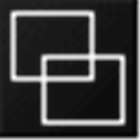PhoneBeamer

PhoneBeamer
软件
软件描述
使用 PhoneBeamer,您只需扫描 https://phonebeamer.marekworks.at 网站上的二维码,即可在浏览器中展示手机屏幕。 您的手机屏幕不会被发布到整个互联网,仅限于本地网络。
官方网站
访问软件的官方网站了解更多信息
官方认证
phonebeamer.marewors.at
安全链接HTTPS
什么是 PhoneBeamer?
使用 PhoneBeamer,只需扫描网站 http://phonebeamer.marekworks.at 上的二维码,即可在浏览器中展示手机屏幕。
您的手机屏幕不会向整个互联网公开——仅在本地网络内共享,因为该网站仅作为您本地浏览器与手机之间的中介。
您的手机和浏览器只需处于同一网络(如同一Wi-Fi)即可。
工作原理:
- 确保电脑和手机在同一网络
- 在电脑上启动浏览器
- 访问 http://phonebeamer.marekworks.at
- 点击“开始”按钮,然后扫描页面上的二维码,并允许应用访问您的屏幕
- 等待一秒,您的屏幕即已在浏览器中镜像显示
- 享受您的会话吧 ;)
- 要停止,请返回应用并点击“停止”按钮
之后,您可自行观看屏幕,或通过 Skype、WebEx 等工具,以及传统视频投影仪与他人共享。
在网页上,您可以切换至全屏模式,甚至下载截图。
几乎可在任何 PC、Mac、平板或另一部智能手机的浏览器中使用。
我们始终使用 Chrome 和 Mozilla 进行测试。用户报告称 Internet Explorer 也适用,但 Microsoft Edge 存在问题。