Lightshot
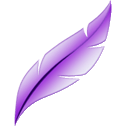
Lightshot
软件描述
可捕获Windows和Mac的可选择屏幕区域,支持即时上传、快速编辑和通过短网址分享,可本地保存、添加注释、复制到剪贴板、使用浏览器插件、访问上传历史记录,且运行时不占用大量系统资源。
官方网站
访问软件的官方网站了解更多信息
app.prntscr.com
什么是 Lightshot?
Lightshot - 一款简易的截图工具,是适用于 Windows 和 Mac 平台的屏幕捕获工具,其优势在于可自动将截图上传至网络以便分享或编辑。
还提供 Firefox 插件、Chrome 扩展以及桌面应用程序。该程序拥有短网址 https://prnt.sc/g5g1s5(或长网址 http://prntscr.com/g5g1s5,此处为可选链接),可查看您之前上传的所有截图。
🔄 替代方案
181 个选择Hardcopy
Hardcopy allows you to take screenshots, mark them and save them. Standard Hardcopy: The key [Print] prints out the current screen. The key [Alt+Print] prints out the current window. A click onto the Hardcopy - symbol in the System Tray prints out the current screen. In additio.

BetterSnipper
一款现代截图工具,简单却可配置。功能强大:将截屏发送至手机、上传至Facebook。支持拖放图片,截取类型包括:手动尺寸、窗口/区域捕获、固定尺寸和固定比例。还有更多功能……

Image Tools
Image Tools is a screen capture, file sharing and image processing tool. It features multi-threaded batch image resizing, conversion, cropping, flipping/rotating, watermarks, decolorizing (grayscale, negative, sepia), and optimizing.

ShotScreen Pro
Capture macOS screenshots with a floating thumbnail for quick actions like renaming, copying, extracting text, scrolling capture, and local background removal. Supports custom folders, virtual desktops, Apple Silicon, temporary stashing, privacy, and customization.

