Snipaste
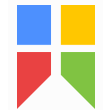
Snipaste
软件描述
Snipaste 是一款简单而强大的截图工具,还可将截图贴回屏幕。 截取。 然后粘贴。 免费。可定制。便携。
官方网站
访问软件的官方网站了解更多信息
www.snipaste.com
什么是 Snipaste?
用 Snipaste 提升你的效率
Snipaste 是一款简单但功能强大的截图工具,还能将截图固定在屏幕上。下载并打开程序后,按 F1 开始截图,选择“复制到剪贴板”,再按 F2 将其粘贴为浮动窗口。就这么简单!
你还可以将剪贴板中的文字或颜色信息转换为浮动图像窗口。这些窗口可缩放、旋转、设置透明度,甚至实现点击穿透!如果你是程序员、设计师,或长时间面对电脑工作的人,你会惊讶于它如何显著提升工作效率!
Snipaste 操作简单直观,但也隐藏着诸多高效功能。
功能特性
直观的截图操作
自动识别 UI 元素
像素级精确控制
颜色拾取(尝试 F1, c, F2)
历史回放(</>)
多屏幕支持
HiDPI(视网膜屏)支持
以最顶层浮动窗口形式粘贴图片
剪贴板源可为
图像
纯文本
HTML 文本
颜色信息文本
图像文件:PNG、JPG、BMP、TGA、ICO、TIFF 和 GIF
支持的操作
缩放(鼠标滚轮或 +/-)
或为 GIF 设置播放速度
旋转(1/2)
或为 GIF 跳转至前一/下一帧
设置透明度(Ctrl+鼠标滚轮或 Ctrl++/-)
设为点击穿透(F3)
图像编辑(空格键)
隐藏(双击)
销毁(右键菜单中)
颜色拾取(Alt)
拖拽与投放
分组
自动备份与恢复
便捷图像编辑
丰富图形形状
矩形
椭圆
线段
画笔
标记笔
文字
高级编辑工具
马赛克
高斯模糊
橡皮擦
撤销与重做
自定义设置
主题色、界面字体、系统托盘图标等
快捷键
详细功能选项
🔄 替代方案
56 个选择Longshot is a versatile software that allows you to conveniently annotate images, capture scrolling screenshots, highlight windows, and turn any image or text into a tack for easy viewing and comparison.
CleanShot is a portable Windows app for taking screenshots, recording videos, and more.

Zappy
Zappy is a macOS screen capture tool made for internal use by Zapier and released free for all. It's built for speed and provides the perfect set of features for remote teams to work with screenshots and GIF recordings quickly and effectively.

Markup Hero
Lightning fast and ultra elegant screenshot and annotation tool that does all you need without the bloat. Made for Mac and Windows.
Szoter
软件
Szoter is easy to use, free, online image annotation tool. It makes expressing Your ideas and thoughts easy. It can be used to share Your ideas with friends, highlight important parts of images or even to create readable bug reports.

FlyScreen
FlyScreen is a powerful screenshot manager for iOS. Search your screenshots, copy text and links, organize by tags, and more.
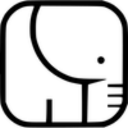
Relephant
Screenshot organization and smart search, for effortless memory retrieval. Categorized screenshots by keywords, topic, and source -- so that you can find the memory you're looking for.



