Longshot
软件描述
Longshot is a versatile software that allows you to conveniently annotate images, capture scrolling screenshots, highlight windows, and turn any image or text into a tack for easy viewing and comparison.
官方网站
访问软件的官方网站了解更多信息
enlongshot.chitaner.com
什么是 Longshot?
Annotation & Rulers Conveniently annotate images, a great tool to communicate and collaborate with colleagues in a simple and straightforward way.
Drawing Tools, Rectangles, ovals, lines, arrows, text, freehand brush - doodle away! Annotate & Measure, Mosaic/blur to hide sensitive info, annotate and explain, measure in pixels, color pickers - tons of features. Convenient Operation, Hotkeys, undo, save, open, copy to clipboard - simple and easy.
Scrolling Capture Optimized stitching algorithm enables scrolling screenshots to adapt to various environments, easily capturing message context.
Portrait/Landscape/360°, Supports scrolling screenshots in portrait, landscape and 360° orientations - scroll and capture whatever you like. Backgrounds/Areas Support, Even with non-solid background colors in the scrollable area, and when the capture area includes non-scrollable objects, scrolling and stitching works well. Direction/Area Support, While scrolling, you can change the scroll direction at any time. When done, you can drag the capture area again and stitch. Full Window Scrolling Screenshots, Hold down the Option key and click a window to take a scrolling screenshot of the entire, automatically handling edge areas.
Window Capture Click a window to highlight the subject and make the screenshot area better convey the intended message.
Intelligent Window Detection, Move the mouse and the window under the mouse is automatically highlighted. Combine Multiple Windows in One Screenshot, Hold down the Shift key and click windows to combine multiple windows in one screenshot.
Pins & Tacks Turn any image or text into a tack to stick on your desktop for easy viewing and comparison.
Clipboard Pins, Paste images, text, HTML and more from your clipboard onto the desktop. Double-click Image Tacks to View, Double-click image tacks or open image pins on your desktop to view the full image. Pin Scroll Wheel Zoom, Mouse scroll wheel to zoom pins, double-click to close or minimize, supports image operations such as flipping and mirroring.
🔄 替代方案
39 个选择CleanShot is a portable Windows app for taking screenshots, recording videos, and more.

Zappy
Zappy is a macOS screen capture tool made for internal use by Zapier and released free for all. It's built for speed and provides the perfect set of features for remote teams to work with screenshots and GIF recordings quickly and effectively.

Markup Hero
Lightning fast and ultra elegant screenshot and annotation tool that does all you need without the bloat. Made for Mac and Windows.

FlyScreen
FlyScreen is a powerful screenshot manager for iOS. Search your screenshots, copy text and links, organize by tags, and more.
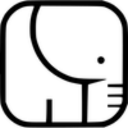
Relephant
Screenshot organization and smart search, for effortless memory retrieval. Categorized screenshots by keywords, topic, and source -- so that you can find the memory you're looking for.




