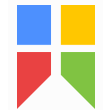SnipSVG
软件描述
SnipSVG is designed to be really simple to use and very fast. Plenty of clever helper functions such as auto-remembered styling and a favorites gallery deliver stunning results with just a few mouse clicks.
官方网站
访问软件的官方网站了解更多信息
www.helpandmanual.com
什么是 SnipSVG?
SnipSVG is designed to be really simple to use and very fast. Plenty of clever helper functions such as auto-remembered styling and a favorites gallery deliver stunning results with just a few mouse clicks. When you look a bit deeper, however, you notice that SnipSVG contains a wide range of powerful image editing tools that you don't find in other screen capture applications. Crop screenshots, blur sensitive information, physically resize large photos, add HTML-formatted text. SVG, SnipSVG's preferred save format, is a vector format that scales seamlessly when zoomed, for example in a web page. It also supports making elements of your screenshots interactive, with scripts and hyperlinks.
🔄 替代方案
13 个选择Sunny Screenshot
Sunny is a beautiful and useful “Screenshot & Pinning” software, also supports “Screen Recognition” and “OCR” software, supports Windows, MacOS, Linux operating systems.
使用Ashampoo Snap的高效工具轻松截取屏幕截图或录制视频,享受便捷编辑、多显示器支持、180种语言的OCR功能以及即时分享。通过视频剪辑、标注和自定义捕获选项,为您的项目注入新活力。