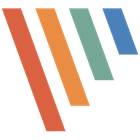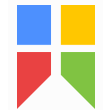Hardcopy
Hardcopy
软件描述
Hardcopy allows you to take screenshots, mark them and save them. Standard Hardcopy: The key [Print] prints out the current screen. The key [Alt+Print] prints out the current window. A click onto the Hardcopy - symbol in the System Tray prints out the current screen. In additio.
官方网站
访问软件的官方网站了解更多信息
www.hardcopy.de
什么是 Hardcopy?
Hardcopy allows you to take screenshots, mark them and save them. Standard Hardcopy: The key [Print] prints out the current screen. The key [Alt+Print] prints out the current window. A click onto the Hardcopy - symbol in the System Tray prints out the current screen. In addition a printer icon is available in foreground window: A click (with the left mouse button) onto this icon prints out the current window. A click (with the middle mouse button) onto this icon enables as example a partial window. A click (with the right mouse button) onto this icon enables as example a copy to WinWord.
主要功能
🔄 替代方案
8 个选择Flameshot
Flameshot 是一款免费的开源截图工具,跨平台兼容,提供自定义、编辑功能、命令行脚本以及直接上传至 Imgur 的共享功能。它通过区域选择、标注和保存选项等功能,提供直观的用户体验。
提供多功能屏幕捕获选项、内置图像标注、颜色拾取与调色板、精确测量工具(如尺子和量角器)、热键自定义、剪贴板及多格式支持、简洁的托盘访问、共享功能和便携式操作。
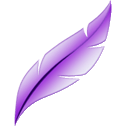
Lightshot
可捕获Windows和Mac的可选择屏幕区域,支持即时上传、快速编辑和通过短网址分享,可本地保存、添加注释、复制到剪贴板、使用浏览器插件、访问上传历史记录,且运行时不占用大量系统资源。