Quiver

Quiver
软件描述
Quiver 是专为程序员设计的笔记本。它可让您轻松在单个笔记中混合文本、代码和 Markdown,使用功能强大的代码编辑器编辑代码,实时预览 Markdown 和 LaTeX 单元格,并通过全文搜索即时找到任何笔记。
官方网站
访问软件的官方网站了解更多信息
happenapps.com
什么是 Quiver?
Quiver 是专为程序员设计的笔记本。它允许您在单个笔记中轻松混合文本、代码和 Markdown,使用功能强大的代码编辑器编写代码,实时预览 Markdown 和 LaTeX 单元格,并通过全文搜索即时找到任何笔记。
混合文本、代码和 Markdown
Quiver 中的笔记由单元格组成——即文本、代码、Markdown 或 LaTeX 的片段。您可以在一个笔记中自由混合不同类型的单元格。您还可以为不同的代码单元格设置不同的语言。
就地编辑
无论您是在编写代码还是文本,编辑始终在原位进行。Quiver 中无需切换模式。只需点击编辑器内部即可开始输入。
出色的代码编辑器
程序员的笔记本应让代码编辑变得轻松自如。Quiver 在代码单元格中集成了功能强大的 ACE 代码编辑器,支持超过 110 种语言的语法高亮、20 多种主题、自动缩进与取消缩进等功能。
Markdown 支持
Quiver 支持 Markdown 编写,提供内联格式化和自定义 CSS 选项。实时预览窗口可边输入边渲染 Markdown。
LaTeX 支持
Quiver 内置 LaTeX 支持(得益于 MathJax),轻松在笔记中插入排版精美的数学公式。
图片、文件和链接
将图片拖入文本单元格,会随笔记本地保存。将文件拖入文本单元格,将成为可点击的文件链接。文本单元格中的 URL 会自动识别。
即时全文搜索
笔记只有能快速找到才有用。Quiver 的全文搜索基于 Search Kit 技术,与 Mac 上 Spotlight 使用相同的技术,因此 Quiver 可在瞬间搜索数千条笔记。
两种精美 UI 主题
Quiver 提供两种精心设计的 UI 主题:浅色主题和深色主题。
实时预览
Quiver 支持 Markdown 和 LaTeX 单元格的实时预览。
主要功能
🔄 替代方案
240 个选择
vim-pad
一个快速记事插件。通过在 GitHub 上创建账户来参与 fmoralesc/vim-pad 的开发。

vim-taskwarrior
vim-taskwarrior 的界面。通过在 GitHub 上创建账户,为 blindFS/vim-taskwarrior 项目做出贡献。Taskwarrior 是一个命令行待办事项管理器,帮助您通过项目、标签、日期、依赖关系、注释、重复等来管理任务列表,并应用复杂的规则。

Nottingham
秉承Notational Velocity的精神,Nottingham是专为Mac OS X设计的一款优雅便签工具。轻巧易用,令人耳目一新,非常适合记录脑海中的一切想法。

Noteshare
Noteshare 基于Aquaminds Notetaker,这是一款用于大纲、剪辑、语音笔记和网页浏览的工具。它不支持自由格式笔记,仅支持大纲形式。与Notetaker不同,Noteshare允许你通过点对点连接(网络)与Mac和PC用户共享笔记本,例如……
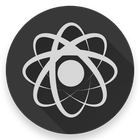
Lepton
Lepton 是一个基于 GitHub Gist 的轻量级代码片段管理工具。



