JetBrains Fleet
软件描述
从零开始构建,基于20年开发IDE的经验。Fleet采用IntelliJ代码处理引擎,具备分布式IDE架构和重新设计的用户界面。
官方网站
访问软件的官方网站了解更多信息
www.jetbrains.com
什么是 JetBrains Fleet?
从零开始构建,基于二十年开发IDE的经验。Fleet采用IntelliJ代码处理引擎,具备分布式IDE架构和重新设计的用户界面。
轻量编辑器…… 我们打造Fleet,旨在成为快速浏览和编辑代码时的理想轻量级文本编辑器。它可在数秒内启动,让您立即投入工作,并能轻松扩展为完整的IDE,其中IntelliJ代码处理引擎独立于编辑器运行。
……却拥有智能IDE特性 Fleet继承了开发者最喜爱的IntelliJ系IDE功能——项目与上下文感知的代码补全、跳转至定义与引用位置、实时代码质量检查及快速修复。
灵活分布式架构 Fleet的架构支持多种配置与工作流。您可仅在本地运行Fleet,也可将部分进程移至其他位置,例如将代码处理置于云端。
极致协作体验 使用Fleet,您可以与他人共同编写代码。Fleet不仅支持共享编辑器,还可共享终端与调试会话、进行代码审查、探索代码等内容,所有操作均无需任何设置。
多语言支持 Fleet提供原生多语言支持,开箱即用,涵盖多种编程语言和技术,更多语言支持将通过专用插件持续扩展。借助LSP,您还能在Fleet中集成其他语言服务。
Fleet能够自动从源码中检测项目配置,在最大化利用其智能代码处理引擎的同时,最大限度减少在IDE中手动配置项目的需求。
无论您使用何种技术栈或项目类型,Fleet均提供熟悉且一致的用户体验,让您只需使用一款IDE即可应对所有开发场景。
🔄 替代方案
190 个选择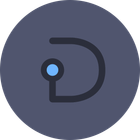
Devtron
Devtron 是一个开源工具,可帮助您检查、监控和调试 Electron 应用程序。它基于出色的 Chrome 开发者工具构建。
LopeEdit 是一款功能强大的程序员编辑器,可替代 Windows 记事本。它支持通过标签页在多个打开的文件间切换,并提供多种编程语言的语法高亮功能(如 C/C++、Java、JavaScript、Visual Basic、VBScript、XML、HTML、ASP、JSP、SQL、Cobol、C#、CSS 等)。
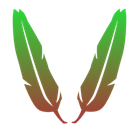
Hacker Pad
Hacker Pad 是一个便捷的便签工具,方便所有人,尤其是开发者,快速记录想法和代码片段。这源于我的同事在如何便捷地快速记笔记方面遇到的困扰。

Textplorer
Textplorer 支持结构化文件中的数据字段着色,支持 ANSI、OEM、EBCDIC、MAC 或用户自定义字符集,支持 CRLF 检测、书签、大型文件快速加载等。

TotalEdit
TotalEdit 是一款功能强大的记事本替代品和文本编辑器,内置众多功能,适用于从办公人员、记者到程序员及网站编辑的各类用户。

Corezoid Process Engine
Corezoid流程引擎帮助企业在无需编码的情况下,在云端构建、管理、托管并运行其流程。立即免费试用30天的无限版Corezoid,包含基础支持、文档和学习中心。



