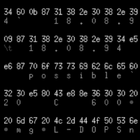Aquamacs Emacs
软件描述
An Editor for Text, HTML, LaTeX, C++, Java, Python, R, Perl, Ruby, PHP, and more...
官方网站
访问软件的官方网站了解更多信息
aquamacs.org
什么是 Aquamacs Emacs?
An Editor for Text, HTML, LaTeX, C++, Java, Python, R, Perl, Ruby, PHP, and more... Based on GNU Emacs, Aquamacs integrates perfectly with OS X with many Mac-specific extensions to fit with the Mac user interface (you can turn them off if you want of course...). Aquamacs is a user-friendly build of the powerful Emacs text editor. Aquamacs integrates with the Mac and offers the same comforts that any application on the Mac provides. Yet, it comes with all the ergonomics and extensibility you've come to expect from GNU Emacs. It's been adapted by David Reitter, based on GNU Emacs by Richard Stallman and many others. Aquamacs has been available for about a decade and is used daily by thousands of academics, programmers, and authors. It is backed by two strong communities: Aquamacs users, and Emacs enthusiasts on all computing platforms (GNU/Linux/Unix, Windows, Mac). What's Emacs? Emacs is a text editor of legendary power and configurability, but it also has an enormously complex user interface. One advantage of it is: no matter what operating system you run Emacs on, you'll always get the same interface. The big challenge: if you use a number of applications on your Mac, one of them is Emacs, you'll have to switch gears when you switch to Emacs. Aquamacs is better. We support the standard Mac user interface that you've come to love. For instance, in addition to traditional Emacs shortcuts like C-x C-f (open a new file), Aquamacs understands Command-O. Aquamacs behaves like a modern application on Mac (or Windows) when it comes to selecting, copying, pasting texts within Aquamacs or in between applications. Aquamacs offers nice, smooth fonts. Asian input methods work. It's easy to install and runs out-of-the box with no configuration. And all is built on GNU Emacs, so you can use your favorite Emacs packages! Check the Features section if you want to know more.
🔄 替代方案
125 个选择A programming editor for DOS environments. More specifically, it is something that looks like a programming editor for DOS environments.

znote
Free text and markdown editor. Developer friendly thanks to integrated Dark mode and syntax highlighting of code. Secure your notes on the fly with our AES encoder. Multi-notes and draft support. Available on all platforms.
DevTEd Lite is a free source code editor that supports several languages. System requirements: MS WIndows 10 or later.

Janus Text Editor
Janus is a simple, native Linux text editor. Supports UTF-8 and binary data through it's binary editing mode. Spiritual successor to Leafpad.