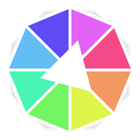发现各种软件替代方案,找到更适合您的选择
★4
生成可激发任何项目灵感的颜色主题。无论您在创作什么,使用 Kuler 都能快速尝试各种颜色搭配,并浏览来自 Kuler 社区的数千种主题。
提供 52 个替代方案
★5
Free Color Picker 是一款可捕获屏幕上任意像素颜色的程序。要捕获颜色,只需将光标移至所需位置并按下 F4 键。光标下方的颜色将被添加到位于右侧的调色板中……
提供 63 个替代方案
在数字创意时代,色彩搭配已成为设计师不可或缺的工具。优秀的色彩搭配能让设计更具吸引力且协调统一。如果您正在寻找一款出色的配色软件,那么 Rickrack 就是为您而生!
提供 36 个替代方案
★4
若要为UI正确选择色彩方案,至少应将其置于低保真UI中,或在Figma、Adobe XD等平台中将整个UI转为灰度,以更准确地了解这些颜色在实际产品中的呈现效果。
提供 67 个替代方案
Colorsinspo 是您一站式色彩资源平台,轻松获取所有与色彩相关的内容。无需再四处上网搜索合适的配色方案与工具资源,我们为您全面覆盖。我们简化了设计中选色的流程。
提供 49 个替代方案
Colorwheely 根据一个或两个指定的颜色生成 RGB 或 RYB 色轮。
提供 22 个替代方案
一款实用的应用程序,可使用十种色轮(包括伊顿色轮、奥斯特瓦尔德色轮及几种独特色轮)中的任意一种来选择色彩搭配。
名字转盘是一款优秀的轮盘抽奖工具,可从多种名字选项中随机选出一个名字。它能让你的工作变得轻松,避免在选择名字时陷入困境,使用名字转盘可节省您的时间。
免费且易于使用的转盘工具,常被教师和用于抽奖。输入姓名,转动轮盘随机选出赢家。自定义外观,保存并分享转盘。