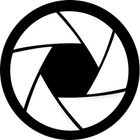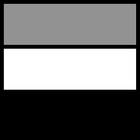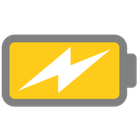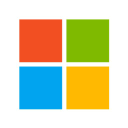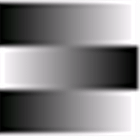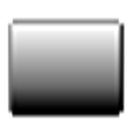发现各种软件替代方案,找到更适合您的选择
Twinkle Tray 可在 Windows 10 和 11 上实现对外接显示器的亮度控制。尽管 Windows 通常能够调节大多数显示器的背光,但并不原生支持外接显示器。
提供 27 个替代方案
Iris mini 提供免费的跨平台蓝光过滤和无PWM频闪的亮度调节,设计极简,便携易用,自动运行,轻松缓解所有设备的视疲劳。双击即可启动,适用于各种光照环境。
提供 48 个替代方案
可让您控制屏幕及外接显示器亮度的屏幕调暗软件。
提供 52 个替代方案
Monitorian 是一款 Windows 桌面工具,可轻松调整多个显示器的亮度。
提供 23 个替代方案
ClickMonitorDDC 可让您通过键盘或鼠标轻松控制显示器的亮度和对比度设置。它可通过显示器连接线(DVI、HDMI、DisplayPort、VGA)上的 DDC 协议调整外接显示器的亮度和对比度。
提供 10 个替代方案
将 Windows 默认电池指示器替换为更强大且实用的一个。
提供 8 个替代方案
要设置夜间模式自动开启,请选择“开始”>“设置”>“系统”>“显示”>“夜间模式”>“夜间模式设置”。
提供 48 个替代方案
ScreenBright 是一款专为 Microsoft Windows 设备设计的软件程序,用于调节显示亮度、对比度和色彩亮度。它便携且轻量,无需始终运行。
提供 8 个替代方案
此应用在任务栏托盘中添加了一个显示器亮度图标,您可一键访问。
提供 19 个替代方案
iBrightness Tray 是一款功能多样的显示工具,调节屏幕亮度只是其三大主要功能之一。另外两个功能是点击按钮即可启动屏幕保护程序,以及关闭显示器的能力。
提供 53 个替代方案
免费护眼软件,功能更多!工作时保护您的眼睛。 Eye Saver 具有三大主要功能:防蓝光;消除显示屏背光的肉眼不可见闪烁;提醒您定时休息。
提供 52 个替代方案
防止安卓屏幕光线伤害您的眼睛。 调整亮度和屏幕颜色,以防止屏幕光线伤害您的眼睛。
BrightIntosh 轻量级,支持全系统运行,可选开机自启功能,并包含一个全局快捷键以切换额外亮度。
提供 31 个替代方案
BlinkMoreFree 是一款开源的 macOS 菜单栏应用程序,通过在你长时间注视屏幕而不眨眼时逐渐淡化屏幕亮度来帮助减轻眼疲劳。它利用自动化的眼部追踪技术和自定义设置,鼓励你多眨眼睛。
提供 12 个替代方案
该程序将帮助您在没有硬件校准设备的情况下校准显示器。通过人眼对中性色调的高敏感度,实现了高精度校准。与同类其他程序相比,Lutcurve 具有更高的准确性……
提供 5 个替代方案
DisplayBuddy 让您可以直接从菜单栏控制连接到 Mac 的外接显示器!无需再碰笨重的显示器按钮!
提供 15 个替代方案