Screen Shader
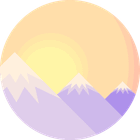
Screen Shader
软件描述
屏幕着色器是一款Chrome扩展程序,旨在将屏幕染成一种“舒适”的橙色,以减轻眼睛疲劳,恢复昼夜平衡,同时提供多种设置选项,满足不同用户的个人喜好!
官方网站
访问软件的官方网站了解更多信息
chrome.google.com
什么是 Screen Shader?
Screen Shader is an extension for chrome that automagically changes the color of your screen to match up with daylight cycles in your timezone. Computer displays produce white and blue light which can irritate your eyes and interfere with your sleeping cycle. Screen Shader is designed to tint the screen a “cozy” orange color to reduce eye strain, eye fatigue, and restore day/night balance, while also providing a wide variety of settings for everyone's different tastes! Q: Why do I need this? Can’t I simply change the luminosity of my screen? A: Changing the luminosity does not remove white and blue light from your display. Those colors are still unnatural and will irritate your eyes, even if dimmed. A full day in front of your computer screen can wreak havoc upon your melatonin cycle and internal clock. The unnatural light can also harm your eye retina. Screen Shader is designed to considerably reduce these effects by eliminating enough white and blue light to provide you with the best browsing experience and eye comfort. Screen Shader includes a huge array of settings including:
Custom day and night shade Custom transition phase Custom colors Full-screen mode Shaded scrollbar Increased contrast, darkening, and hardlight modes. A cool color-changing icon Custom shades for specific urls
Screen Shader includes these keyboard shortcuts:
CTRL SHIFT UP to increase shade CTRL SHIFT DOWN to decrease shade CTRL SHIFT S to turn off shade CTRL ALT P to party! And many more! Edit them in the menu.
Screen Shader does not require any page reloads. Screen Shader includes specialized support for youtube and vimeo html players! Screen Shader was tested on windows, mac, and chrome OS, and is constantantly being bugfixed and updated.
