Secure Camera

Secure Camera
软件描述
这是一款注重隐私与安全的现代相机应用。它包含拍摄图片、视频以及扫描二维码/条形码的模式,并在支持 CameraX 供应商扩展功能的设备上,还提供人像、HDR、夜视、人脸修饰和自动等额外模式。
官方网站
访问软件的官方网站了解更多信息
github.com
什么是 Secure Camera?
这是一款注重隐私与安全的现代相机应用。它支持拍摄图片、视频以及扫描二维码/条形码,还包含基于 CameraX 供应商扩展的功能模式(人像、HDR、夜视、人脸修饰和自动),在支持的设备上可用。
模式以底部标签页形式显示,您可通过标签栏切换,或在屏幕任意位置左右滑动来切换。顶部的箭头按钮可打开设置面板,点击面板外部即可关闭;也可向下轻扫打开设置,向上轻扫关闭。
应用内自带图库和视频播放器,用于查看用该应用拍摄的照片和视频。目前编辑操作会启动外部编辑活动。
通过双指缩放或使用缩放滑块进行变焦时,将自动启用 Pixel 及其他支持设备上的广角和长焦摄像头,未来将获得更广泛的支持。
默认情况下,整个画面采用连续自动对焦、自动曝光和自动白平衡。点击对焦后,系统将根据该位置调整自动对焦、自动曝光和自动白平衡。对焦超时设置决定返回默认模式前的等待时间。左侧的曝光补偿滑块可手动调节曝光,系统会自动调整快门速度、光圈和 ISO。后续将提供更多配置与调优选项。
仅需相机权限。照片和视频通过 Media Store API 存储,因此无需媒体/存储权限。麦克风权限为视频录制默认所需,但若禁用音频则不需要。地理位置权限仅在明确开启地理标记功能时需要,该功能为实验性功能。
默认情况下,拍摄的照片会移除 EXIF 元数据,仅保留方向信息。
🔄 替代方案
47 个选择
Project Indigo
一款提供完整手动控制、更自然(“单反相机般”)视觉效果,以及计算摄影所能提供的最高图像质量的相机应用——支持JPEG和RAW两种格式。

Fossify Camera
Fossify Camera 是您捕捉生活瞬间的首选应用,精准且注重隐私。无论您是拍摄照片还是录制视频,这款完全可定制、尊重隐私的相机应用都能满足您的需求。
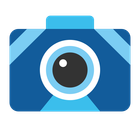
Libre Camera
Libre Camera 是一款使用 Flutter 和 Dart 编写的免费开源相机应用,用于拍摄照片和录制视频。

PhotonCamera
PhotonCamera 使用先进算法捕捉和处理原始图像,实现无与伦比的 HDR 输出。

(Not Boring) Camera
首款全3D相机界面,支持动态光照、音效及自定义触觉反馈,带来持握高端相机的触感体验。

Open Camera
Open Camera 是一款适用于安卓手机和平板的开源相机应用。功能:

Final Cut Camera
通过 iPhone 或 iPad 上的 Final Cut Camera 应用,您可以完全掌控拍摄素材,并连接到 iPad 上的 Final Cut Pro,实时录制多角度视频。

Blackmagic Camera
Blackmagic Camera 通过添加 Blackmagic 的数字电影相机控制和图像处理功能,释放了您的 iPhone、iPad、Android 手机和平板电脑的潜力。


