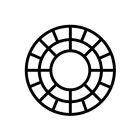Final Cut Camera

Final Cut Camera
软件描述
通过 iPhone 或 iPad 上的 Final Cut Camera 应用,您可以完全掌控拍摄素材,并连接到 iPad 上的 Final Cut Pro,实时录制多角度视频。
官方网站
访问软件的官方网站了解更多信息
support.apple.com
什么是 Final Cut Camera?
Final Cut Camera 为您带来直观的专业控制,助您掌控整个视频制作流程。通过连接最多四台运行 Final Cut Camera 的设备,即可在 iPad 上的 Final Cut Pro 中无缝开启实时多机位拍摄,预览、录制并同步不同角度的视频画面。支持快门速度、ISO、白平衡和手动对焦等强大设置,轻松自定义分辨率、帧率、色彩空间等参数。借助焦点峰值和过曝提示,快速监控视频质量,用 Final Cut Camera 拍摄出专业水准的影像。
以全手动控制捕捉专业级画面
• 支持多种分辨率、帧率和编码格式(包括 ProRes 和 Log 色彩编码)*
• 通过 ISO 和快门速度控制曝光
• 使用常用预设或自定义色温调节白平衡
• 手动对焦追踪动作,保持主体清晰
• 精确变焦突出视频中最重要的元素
• 锁定方向,确保无论设备如何摆放,构图始终保持一致
• 启用稳定功能,减少拍摄过程中的抖动与晃动
在 iPad 版 Final Cut Pro 中使用实时多机位,预览、录制并同步多达四台设备
• 通过将设备连接至 iPad 版 Final Cut Pro,快速启动实时多机位会话**
• 远程预览、调整专业控制并一键启动所有连接设备的录制,全部操作可在 Final Cut Pro 内完成
• 自动同步预览素材,可立即编辑多机位片段
• 后期工作时后台自动传输原始媒体,无缝替换预览素材,节省时间
利用监控工具确保画面与声音完美无瑕
• 开启焦点峰值,确保画面清晰锐利***
• 使用条纹指示器准确判断曝光是否恰当***
• 通过比例尺指南或网格叠加辅助构图与取景
• 监控剩余录制时间和音频电平
在浏览器内轻松浏览与传输媒体
• 将视频保存至“文件”应用,或录制到已连接的外部存储设备*
• 直接在 Final Cut Camera 浏览器中浏览和回放素材
• 快速连接至 iPad 版 Final Cut Pro,直接将媒体导入项目
• 可方便地暂停和恢复媒体传输
建议升级至最新版 iOS 或 iPadOS
需配备 iPhone 15 Pro 或 iPhone 15 Pro Max
** 需订阅 iPad 版 Final Cut Pro
*** 焦点峰值与过曝提示功能需搭载 A13 Bionic 芯片或更高级别芯片的 iPhone 或 iPad 型号
🔄 替代方案
47 个选择
Project Indigo
一款提供完整手动控制、更自然(“单反相机般”)视觉效果,以及计算摄影所能提供的最高图像质量的相机应用——支持JPEG和RAW两种格式。

Fossify Camera
Fossify Camera 是您捕捉生活瞬间的首选应用,精准且注重隐私。无论您是拍摄照片还是录制视频,这款完全可定制、尊重隐私的相机应用都能满足您的需求。
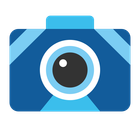
Libre Camera
Libre Camera 是一款使用 Flutter 和 Dart 编写的免费开源相机应用,用于拍摄照片和录制视频。

PhotonCamera
PhotonCamera 使用先进算法捕捉和处理原始图像,实现无与伦比的 HDR 输出。

(Not Boring) Camera
首款全3D相机界面,支持动态光照、音效及自定义触觉反馈,带来持握高端相机的触感体验。

Open Camera
Open Camera 是一款适用于安卓手机和平板的开源相机应用。功能:

Secure Camera
这是一款注重隐私与安全的现代相机应用。它包含拍摄图片、视频以及扫描二维码/条形码的模式,并在支持 CameraX 供应商扩展功能的设备上,还提供人像、HDR、夜视、人脸修饰和自动等额外模式。