Folder2List

Folder2List
软件
软件描述
使用 Folder2List 可快速简便地创建文件夹和文件列表。从众多属性中选择要显示的数据,并通过多种设置选项进行格式化。Folder2List 支持 EXIF、IPTC、ID3、视频属性或 Office 文档等元数据。
官方网站
访问软件的官方网站了解更多信息
www.folder2list.com
什么是 Folder2List?
使用 Folder2List 可快速轻松地创建文件夹和文件列表。从众多属性中选择要显示的数据,并通过多种设置选项进行格式化。Folder2List 支持 EXIF、IPTC、ID3、视频属性或 Office 文档属性等元数据,可清晰列出 MP3 文件或照片的相关信息。
该程序提供多种选项,可个性化调整列表外观。仅需简单点击即可自定义字体、背景颜色、边框等。可将这些设置保存为配置文件。生成的文件夹或文件列表可打印,并导出至多种格式(XLS、Excel-XML、PDF、HTML、CSV 和 TXT)。
使用 Folder2List,您可以:
- 打印简单的文件列表(例如,仅输出文件名)
- 创建包含不同文件属性的文件列表(例如,生成 MP3 列表)
- 打印文件夹列表以显示文件数量和总大小
- 创建可用于直接后续处理的文件列表,例如导入数据库
- 记录光盘内容
- 生成详细的文件夹列表以可视化特定文件夹属性
- 导出文件夹或文件列表——支持多种不同的文件格式
- 使用命令行模式自动创建列表(例如,通过由 Windows 定时调用的脚本)
主要功能
使用文件夹和文件的多种属性
在生成数据列表时,可使用文件或文件夹大小、创建日期、文件扩展名等属性。此外,还可利用文件中包含的大量元数据。通过使用元数据,可创建包含艺术家、专辑和流派信息的 MP3 列表。
🔄 替代方案
20 个选择目录报告是一款文件管理器,旨在扫描大容量硬盘以查找重复文件、重命名文件、定位大文件和文件夹、打印文件夹内容等。它提供了一个简洁的界面,适合技术用户使用。

DirLister
借助 DirLister,您可以创建(递归且可过滤的)目录列表并将其保存。输出格式包括 HTML、TXT、CSV、XML、JSON 和 MD。您可以仅列出文件名,也可以列出更多内容。

Windows Context Menu Tools
最佳Windows资源管理器右键菜单工具合集,按层级分类整理:

Filelist Creator
在各种场合下,都需要列出文件或目录:也许您需要制作光盘上某些文件或文件夹的索引,想将列表发送给同事,或者希望在互联网上发布列表。

Karen's Directory Printer
不再需要费力地在“我的电脑”或“Windows资源管理器”中寻找,希望能打印出所有文件的信息。Karen的目录打印机可打印驱动器上每个文件的名称,以及文件大小、最后修改日期和时间及属性……

Directory List & Print
免费软件,用于打印目录树、磁盘内容、MP3列表,打印磁盘目录结构。免费工具,用于列出、打印和导出目录树。
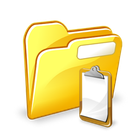
Directory Lister Pro
从硬盘、DVD-ROM、USB存储设备和网络共享的选定目录创建并打印文件列表,支持HTML、文本、CSV或数据库格式。打印EXE、DLL信息,MP3、DOC、XLS、PPT、AVI、WAV属性,以及CRC32、MD5、SHA1哈希值。

Snap2html
Snap2HTML 会获取硬盘上文件夹结构的“快照”并保存为 HTML 文件。Snap2HTML 的独特之处在于,其生成的 HTML 文件采用现代技术,使其使用体验更像一个“真实”的应用程序,类似于 Windows 资源管理器,可显示……

